
05 Jul Is Gutenberg Really That Bad as It Seemed on The First Glance?
WordPress has been pioneering in the industry of easy DIY websites and blogs that don’t require development skills. In an attempt to make their blog and website creation easier, they created what they call a block editor called Gutenberg.
This editor makes it easy to write and add media on your blog post, which makes the end product look very good. When this editor was released, it received a lot of criticism and negative reviews, but is Gutenberg really that bad?
Usability
When Gutenberg was released, a lot of online reviews complained about how hard it was to use and how it restricted their customization freedom. On the other hand, some saw this editing tool easy to use and very efficient when it comes to producing quality good looking content.
At first, the usability has a lot of problems due to bugs, but some WordPress users have found ways to work around them and hopefully, there will be an update soon. However, besides the negative reviews people have reported great results regarding their productivity and product results, here’s why:
Layouts with no website development experience
As you know that you don’t need to be a seasoned website developer to create online blogs using WordPress, well Gutenberg took that to greater heights. You don’t require any HTML code to make a layout, but you use blocks to make that reusable layout.
All you need to do is to design your site or blog post and then create your reusable layout using those blocks you need. To reuse these layouts saved as templates, you can easily copy and paste them wherever you want on your page. This quick method is very useful for blog writers that are constantly on the move.
Many block types
Everything you need to create a full-fledged site or blog is available as blocks on Gutenberg. These blocks come in the form of:
- Text – Text blocks available are paragraphs, lists, headings, subheadings, tables, buttons and text columns.
- Media – For media blocks, you can use images, cover images, image galleries, audio and video.
- Quotes – You can use this block to write verses, pull quotes, or regular quotes.
- Code – There are blocks where you can insert your code whether preformatted or not, HTML code and shortcodes.
- Layout – You lay out your page using blocks for columns for media and text and separators.
Sequencing of content
You also use blocks to sequence your content on your blog post or overall site. After creating blocks, you move them up and down until they are where you desire them to be. Even when you are done working on your page, you can still easily rearrange the layout of your site.
You can do that without a hassle by using the move up and down feature. You can move any block to where you want it to be. So, you don’t have to stress about ruining your hard work when you need to rearrange your page.
Plugins and themes
Gutenberg currently has more than 50 templates that you can use for your website design. If you have knowledge of HTML & CSS, you can make your own custom themes you can use on Gutenberg.
Although this editor has received much criticism about the hardship of creating plugins for developers, there are interesting ones currently available. For example, you can use the following plugins that have great blocks and visuals:
- Getwid Gutenberg Blocks
- Builder Blocks – Ultimate Gutenberg blocks
- WordPress Gutenberg Plugin
- Ultimate Addons For Gutenberg
- WooCommerce Product block Gutenberg Addon
- The Map Gutenberg block
These plugins have more font styles and great designs and The Map Gutenberg block lets you add maps on your content.
TincyMCE is still available
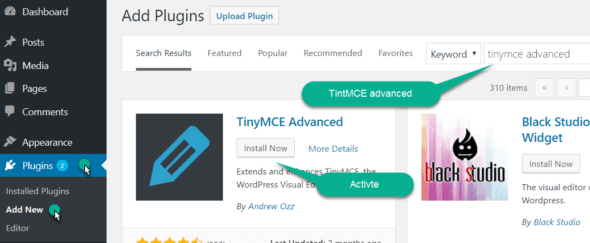
This rich text editor is also available in Gutenberg and has pleased most of its fans by including it. Although this feature may be kissed goodbye soon, it will most probably be replaced with something better that is easier to use and has more features.
As for now, Gutenberg users are enjoying the features of this rich-text editor. TinyMCE expands the capabilities of Gutenberg, but it won’t stick forever, especially considering the functionality of text blocks.
Blocks have their individual settings
You can customize each block individually without having to change the whole layout or burying yourself in lines of code. You can scroll to the button you want to edit, select it and then a toolbar will open at the top of the toolbar.
You can change your formatting and be creative with color and different aspects of the overall appearance of your document.
Room for improvement
Although this editing tool is not that bad as it was initially thought, there is still room for improvement. For example, for users that are not regular or too familiar with the technical side of WordPress, it can be hard to adjust to Gutenberg.
What exacerbated this matter is that Gutenberg was allegedly released prematurely. This problem can be solved by a detailed and interactive tutorial that teaches how to use Gutenberg. As a user, you can develop your own tutorials, though, with the services of writing experts from Assignment Help Australia.
These tutorials should focus more on how to use blocks effectively because that’s where most usability complaints come from. Some users can’t configure and customize blocks according to their needs and they know little about the block types.
If you are in a similar situation, you can look for other online tutorials that explain in detail how you can effectively use your time when using Gutenberg.
Conclusion
The overall image of Gutenberg is tainted in negative comments by viewers with bad experiences with this editor. However, if you look deeper into the concept of this editor, you get to see how effective it is once you get the hang of it. This tool can save you time and financial resources because you will be able to create your own website.
If WordPress works on strengthening their weak points, they have great potential of turning things around. As for now, if you need to use this editor, you have to put in some time learning how it works.
–
ABOUT THE AUTHOR
Jack White is quickly becoming a prolific article writer. With many years of experience working as the editor of https://www.essayservicesreviewsclub.com/ under his belt, many people are eager to see where his career takes him. Jack White says he is proud of the work he has done and is eager to continue helping people share their thoughts and life experiences. Follow him on Twitter.



Vipemo
Posted at 03:53h, 29 OctoberThis is a very nice article, I really like it. It’s informative and helpful for us.
Thank you for sharing with us.
health
Posted at 09:32h, 11 MayThis site is actually amazing and helpful. And have great content for people all over the world. I really appreciated your hardwork. Keep it up.!