
01 Mar 20 Best Email Signatures Templates and Tools
Everyday businesses all over the world are sending thousands and thousands of emails each day. While the body of the copy gets more attention and people market their products or themselves through it. People tend to overlook that the email signature section can be utilized to market their brand or service. They also often forget the benefits of UsefulPDF’s signature generator. The best Email signatures provide a lot of information about you and your company and have details and other relevant information that you wish to convey. You might have seen different styles of the best email signatures in the emails that you receive, while some are filled with too much information, some are funny and some are short but include key ingredients such as ‘Call-to-action’.
Using the best email signatures has become quite trendy over the years.
But ignoring the trendiness, if you are sending business emails or personal emails you can utilize the signature that makes your emails stand out from the crowd and also impress your recipients.
Some of the things that you can achieve by using the best email signatures include:
- Valuable Offers – Adding the CTA (Call to Action) for upcoming events that are relevant to your recipients.
- Promotional opportunities- Drive registration for new events that are relevant to your recipients.
- Linking opportunities – Add the quick links relevant channels, social media, and information.
- Professionalism – Showcase credibility and demonstrate show that your enterprise is perfectly established.
- Personalization – Add the picture to provide recipients a human and personal connection.
- Branding – Create and reinforce the identity of the company in every correspondence.
Nowadays, providing potential customers with a customized experience an effective email. You never have to fend yourself. Setup the best email signatures using the following tools and templates.
Table of Contents
Pick the Best Email Signatures
For many of the businesses, emails are the only way they communicate with their customers or prospective buyers. Therefore, it is important to leave a lasting impression, email signatures also add to the brand value and have the capacity to make or mar a situation. You need to be careful while making the best email signatures; it should have a professional outlook. There are multiple options available that you can consider for your email signature, just keep in mind that it has an appeal to your clients as well as potential clients. A great email signature can create a lasting impression in the mind of your clients, you can use these not only for business but your personal purposes as well. There is no harm in making your email look more interesting to the reader.
There are various tools available that make it easier for you to create the best email signatures, and many of them offer free services. To give you all some inspiration for drafting a professional yet appealing best email signatures, I have rounded up a list of some of the best email signatures examples and websites where you can make your best email signatures.
ZippySig – Email Signature Generator
ZippySig allows you to easily create the best email signatures for your whole team very quickly. They offer a 7-day free trial where you can try out all of the features. Choose from a wide variety of templates, which are all very customizable and offer you the greatest flexibility when creating your email signature. There are many customization options available in the signature editor which means the design potential is endless. ZippySig have recently announced a major upgrade to their est email signatures editor, which will offer even greater flexibility once it is released.
NewOldStamp Email Signature Creator
NEWOLDSTAMP allows you to create a professional email signature in minutes. You can easily choose your design from well-crafted templates, customize colors and fonts as well as add social media icons. The most exciting is that you can upload email signature banner to promote your company, product or service. The est email signatures is compatible with Gmail, Outlook, AppleMail, iOS, Thunderbird and other email clients.
Email signature generator from newoldstamp is the best generator that can be used for customizing the theme as per your needs. It allows you to incorporate social icons as well as apps together with the name. If you like, it enables you to include a link to the homepage of your email together with your firm’s CTA. If you require including a link to the homepage of your site, you can as well do that using this software.
Furthermore, the email signature generator allows you to centrally control each signature from your group as well as updating them. Therefore, select this whenever you feel like controlling all the digitally generated names of your firm’s employees.
Logo Design New Zealand
This email signature has the company logo on top of the contact details and other information. This will catch the reader’s attention directly due to the position of the logo and will create an impression.
UI Designer Email Signature template
This is a perfect email signature for a UI designer; it is clean, minimal yet powerful. It stands apart from the crowd, which speaks volumes about the designer and creates a lasting impression.
Business email signature template
This one is simple yet professional and gives out all the necessary information, you can also host a picture of your brand or company. The image shouldn’t be very large, and you can place it beside the text. This email signature is one of the simplest yet very professional ways to make your own signature.
Etsy Shop marketing email signature

If you have an Etsy shop or any other online shop, you can design your email with this template. Apart from the contact details and social media links, you can also provide a link to your website.
Funny Picture or Logo Template
You can make a similar email signature and put one of your cool and quirky images, but make sure suits the kind of business or work you’re in and appeals to the clients.
Business Marketing email signature
This is a great way to market your business, apart from the contact details and the company’s image, you can also include Facebook updates. This will make your prospective clients read it, and it will create a good impression about your business.
HTML signature for Gmail
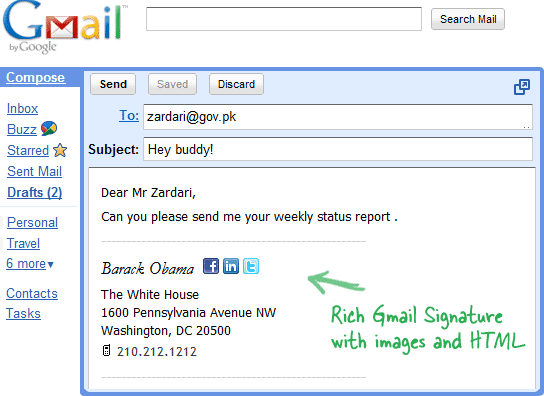
If you use gmail very often or for all your business communication, you can create one for yourself using this template. The template will allow you to create professional and impactful email signature for all your communication.
Some of the website and tools that let’s you create your own email signature.
Wise Stamp
Wisestamp is a great website that has tools to design email signatures; you can choose a template and fill in your information and design your own email signature. It allows you to provide necessary information along with promoting your business. You can also download the tool, it’ll appear on the Chrome toolbar, and you can easily edit your email signature.
ESignatures
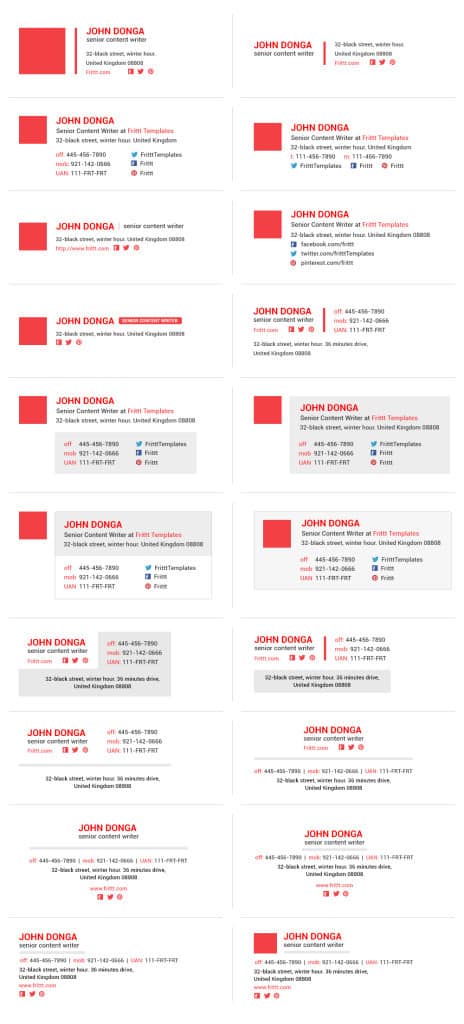
ESignatures is a collection of Email PSD signature designs that you can use for your emails. The designs are basic yet very professional and can be used for any business like retail, corporate or eCommerce.
Cookie Web
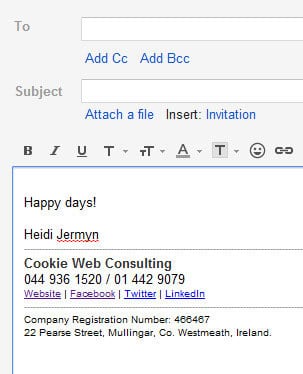
Cookie web can help you design the best email signatures, they also help people make their websites and other related services. Whether you have an email signature, and you’re not happy with it or you don’t have an email signature, they will help you make a professional email signature. They have all the information you need to know about email signatures and the essential ingredients that you need to include in the est email signatures.
Email Signature Rescue
Email signature rescue is a website that has hundreds of templates and lets you design your template according to your profession and need. The website has the est email signatures templates; you’re sure to get many ideas for your template.
Sigwich
Sigwich allows you to create email signatures for free through its signature wizard. Sigwich lets you design email signatures for Gmail, Outlook, Yahoo and other leading webmail services. You can create your email signature with Sigwich in a matter of minutes.
Mindshift Media

The est email signatures are now a need and can boost your sales immensely, you can include a lot of necessary information about your business in the right way to create an impact. Mindshift Media can help you designthe est email signatures, and it would become easy for your prospective clients to reach out to you.
Other Premium email Signature Generators 2021
Essentially, the work of an e-mail signature isn’t just for indicating your signed name after finishing writing your letter. Apart from being an indication of your authority, the promoters utilize it as part and parcel of the branding plan. As it assists in creating some perception concerning a venture, the application of digital signatures has become so popular nowadays.
Therefore, what precisely do you anticipate to attain from email signatures? Primarily, your email will be different from that of your competitors. Also, they send the same emails to your clients, who can then recognize your email. However, the signature must have a distinct style, and it should also be optimized to epitomize your brand. With this type of signed email, you will be enabled to personalize your message.
However, it isn’t all about providing your message with a personal touch. It should also provide enhancement to your branding efforts. When you are planning to create awareness of your venture, just sign your emails as they assist to show your firm’s reliability as an established venture.
Furthermore, there are many other crucial qualities that you can accompany with your signed name like the call to action for message recipients as well as linking opportunities. Also, you can include links to your contact details as well as social media. Your email signature is way better than a sign-off.
Now that you are already aware of the importance of email signatures, it’s clear you would want to see them in a digital shape. Currently, there is already much available software for emails online for free. All that is required of you is to copy-paste it as part and parcel of your email plan. Then, each moment you are sending a message via an email to your clients, your digitally or handwritten generated name will pop up. Also, you can optimize the signature for including clickable links, graphics, photos, and so on.
Design Hill
Design hill’s email signature generator happens to be the most famous and most discussed signature tool. Most popular publications like Entrepreneur, Huffington, Inc., and Forbes have acknowledged this simple software.
All that is needed of you are feeding it with your particular requirements. The next step is embedding it into your email account. It produces perceptibly attractive designs of your name.
Signature Maker
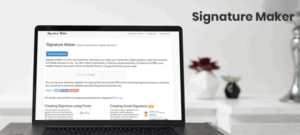
A signature maker is essential particularly when you want to produce some professional and perfect handwritten digital names speedily. This is an easy tool, which doesn’t need you to install a plugin or software. This tool is founded on HTML5, indicating that digital browsers like Google Chrome can simply handle it.
The signatures you produce can be signed on Word Documents and PDFs plus contracts and legal papers in your emails. The best part is that you can utilize them in your forums, profiles as well as personal blogs.
With this software, you can go to the server and save the image signature just by right-clicking on it. Such optimized impersonations of the names move along quite well with the rest of promotional materials like your business card layout for making a good impression on the recipients.
WiseStamp

WiseStamp is the most popular email signature generator. This can be utilized either as a free form or receive in the form of a monthly subscription service, which is more functional. The firm boasts of more than 650,000 professionals who utilize this tool.
This tool enables you to share your tasks with your customers by use of a single click. The best thing is that you can include many social icons towards the signature. This tool comes with over fifty templates. Also, you are enabled to customize your message using Instagram photos for building your brand identity.
HubSpot
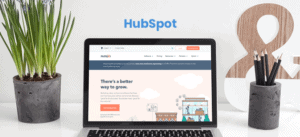
Email generator from Hubspot is an excellent generator for most company owners. You require to attach some personal details within the boxes. Then, include your social media links within the form. Also, it lets you optimize templates, fonts, colors, as well as other designs, which fits your venture. With this kind of personalized signature, the design of your email will deliver the message of your brand efficiently.
The theme also enables you to include your CTA text and image. You will have an added advantage because you are allowed to include HubSpot Academy certifications within the signature area. After filling this information in the form, then you can proceed to utilize the signatures within your emails.
Crossware Mail Signature

Crossware mail signature has made a good name for itself as it includes your complaints as well as personalized signatures to all your emails directly. Meaning that if you had hired graphic design services for designing your handwritten digital name, then you can include it in your emails.
With the assistance of this tool, disclaimers, graphics, logos, and advertising banners will become popular without putting so much effort. Therefore, you don’t need to arrange the name on any workstation.
Wrap up
The collection will cater to different needs, be it business or personal, I hope the list will help you design your best email signatures. Let us know in the comments if you use any of these templates or tools to create your email signature. Feel free to suggest the est email signatures templates and tools that you find attractive and professional.
If you liked this post, please consider sharing it among your family and friends.



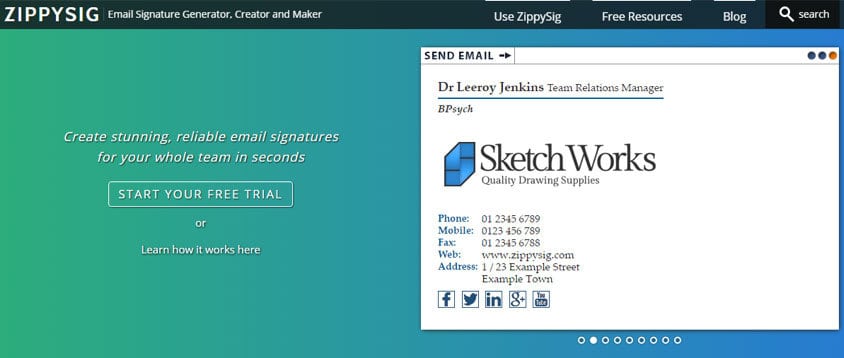
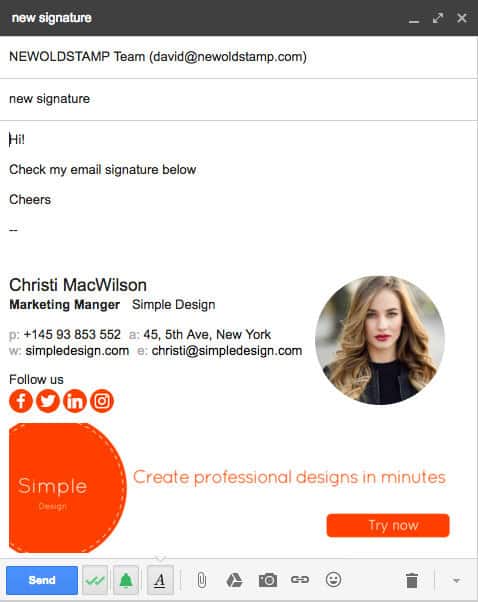
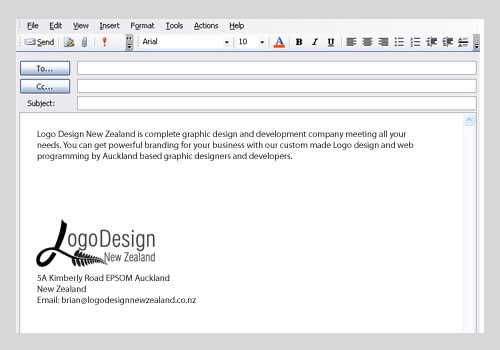

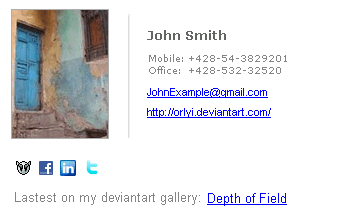



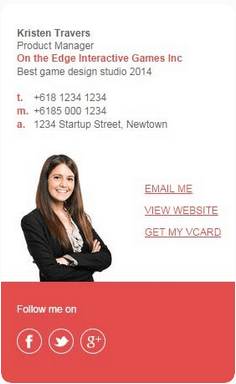


No Comments