
05 Dec 12+Best Logo Design Software for designers 2023
Logo is the face of any brand, it is the first thing that viewers familiarize with even before opting for their products or services. Each brand or organization requires an identity and logo is an integral part of brand identity. You might have a great product that could sell easily, but if you do the branding well, people might not notice it. Logo is something that speaks about the brand, services, aspiration and values of the brand. To get the best logo design for your brand you might need a good logo designer. If you’re starting out, chances are that the logo designers are beyond your marketing budget. Luckily, there are umpteen logo design software available in the market that can help you design your logo at a nominal cost. You can get your in-house team to design your brand logo with the help of the best logo design software or banner design service. Read on to learn more about the best Logo Design Software.
Table of Contents
Choosing the Best Logo Design Software
The success of any company is based on different factors. These include elements such as the quality of the services/products it provides. Customer support is also an important factor in the success of a business. Also, a business also requires a unique visual identity. An identity that can make it stand out among your competitors. A unique logo is a unique identity for your business. From Target’s Bullseye to McDonald’s Golden Arches, there are unique logos that have become quite iconic as the companies they represent.
If you are looking to design a logo for your startup or an established brand, there are multiple graphics editing packages that you can now use. Essentially, most designers choose to use vector graphic editors when designing logos. This is because they allow the logo to be scaled down/up to any size, without compromising the quality. With the right logo design software, you can easily create a logo that looks perfect on a billboard or business card.
If you’re a newbie in the field of design and want to design professional level logos, the best logo design software are perfect for you. You can try and hone your skills and design an awesome logo for your client in no time. I have sifted through a lot of the logo design software and compiled the best among the lot, to help you make the choice. I have rounded up a comprehensive list of the 10+ Best Logo Design Software for designers or anybody who wishes to design logos.
Wepik
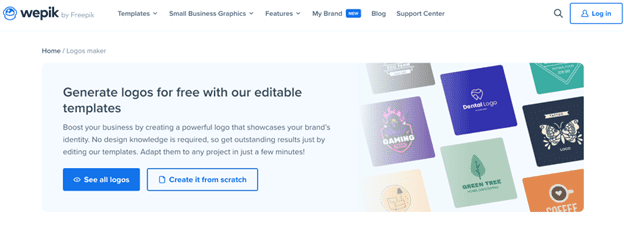
Using Wepik logo maker creating a logo for your business is effortless! This platform offers an intuitive online editing tool and professional, ready-made templates that make designing a professional logo easy. The best part is that no design experience is required!
If you’re feeling inspired, feel free to use Wepik’s tools to express all your creativity by building up a brand-new logo from the ground up. The possibilities are endless!
LogoBee Logo Maker
A newcomer on the busy market of logo design software, LogoBee Logo Maker sets itself apart with the high quality of the logos you can choose, edit and download for free (files for use on social media platforms included). LogoBee, its creator company, has been providing custom logo design for 20 years, and is known for coming up with unique and creative designs.
Renderforest
Renderforest logo maker is an online tool which helps you to create your own professional logo in minutes and in your favorite style for free. With this online logo maker, you just stop worrying about any design skills. There are various delicate logo styles. More than 20.000 unique artwork files are available. You have the chance to try different styles and, in the end export your most favorite one. No matter what type of logo you are looking for; be it a marketing agency logo, restaurant logo, YouTube channel logo, photography logo or anything else, you will always find a perfect one for you.
Bannersnack
Bannersnack is a multiple purpose design platform that comes in handy when making a logo. You can save time and money while having full creative control over your design. The entire creation process goes smoothly with their drag-and-drop editor, making available many customizable logo templates and original illustrations.
When you are happy with the logo you created, you can check how it looks on digital and print materials. Plus, you can download your design in the formats that work best for you.
Logogenie
Logogenie is a great online logo design tool for companies of any size. Design a logo through 3 quick steps. Enter you company details, choose from a wide variety of logo templates and customize your logo with the easy-to-use online tools. The design tools are very versatile and allow you to design a fully personalized logo in under 10 minutes. You don’t need any design skills and the price is very cheap.
Adobe Illustrator
Adobe Illustrator is by far the best vector graphics editor that is used in vector drawing applications. It is a brilliant software for designing logos with an array of features and tools such as brushes, colors, shapes, gradient effects, pixel grid and many more. All these tools will help you in designing a stunning logo especially whether you’re a newbie or a professional. However, too many tools can be slightly overwhelming for a newbie, they also have templates and help section to make people understand the interface well.
Adobe Photoshop
Photoshop is another brilliant software from Adobe systems that is popularly used for image editing. It is also design creation software that allows you to create awesome brand logos, including 3D logos or watercolour logo. It comes with a variety of expert tools such as color levels, textures, artistic filters and much more. Professionals use this software to design logos, even you can create amazing logos, and all you need is some Photoshop skills.
Logomaker
Logomaker is an affordable online logo design software that allows you to design six logos for free and you need to opt for their paid version if you wish to create more. The logo design software is quite easy to use and you can design a stunning logo in a matter of minutes. It has a wide variety of designing, editing and illustration tools that help you design a professional logo design without much hassle.
Corel Draw
Corel Draw is a great logo design software that allows you to create an attractive logo for your business or brand with ease. You can easily create effective and professional logos with the help of corel draw. It offers an array of tools such as Power trace, corel photo-paint, corel capture and more. These tools allow you to use artistic texts, shapes, smart fill to create any type of logo.
Logaster
Logaster is an online logo maker that has an enormous amount of logos and vector available through their generator. The logo generator gives you logo options on the basis of your brand name, slogan and logo and lets you customize using their tools to come up with an entirely unique logo for your brand. Logaster also gives a preview of how your logo will look at business cards, letters and business documents. You can opt for a premium version of the software to get the high quality resolution logos that you can use anywhere.
Jeta Logo Designer
Jeta Logo Designer is a simple and powerful tool for designing professional style logos in an easy way. There are a number of vector icons, shape styles and templates that makes it easier for newbies to design an effective logo.
Logoyes
Logoyes is a clean and easy software that allows you to create a logo for your brand in a drag and drop interface. It is extremely easy to use, you can select an icon on the basis of your industry and customize it to create a suitable logo. The best part is, you don’t have to pay anything until you wish to download the logo. You can change the size of your logo and yet you get a superb quality and resolution of your logo.
Apple Motion
Apple motion is the best logo design software introduced by Apple Inc, it specializes in 2D and 3D visual effects composition. Apple motion has single window interface layout, the best logo design software is perfect for designing and editing of motion graphics and animation.
Withoomph
Withoomph is an extremely cool logo design software, all you need to do is give your brand name and a few lines about the brand, and it will generate a logo for your brand. It is simple to use and it gives you the option to customize the logo, you can change typography, color and more to create a stunning logo.
Graphicsprings Logo Design Software
Graphicsprings logo creator is a powerful and robust logo maker that allows you to create custom logos using the variety of tools. The best part about this logo design software is, you can hire them to create your logo if you’re not happy with their logo creator.
Wrapping Up
We hope you liked the list and you might choose one of the best logo design software for your next project. If you’re using a great software that isn’t mentioned in the list and you would want to recommend it to others, let us know in the comments section below. Which of the best logo design software you find most useful? Comment below and let us know!
If you loved the article, do share it with your friends and family!
*last updated 01/05/2021





Luanna Hedler
Posted at 21:15h, 21 JulyThere is also onlinelogomaker.com. Take a look and add it to your list, it’s totally free and I love it!
Jim Carter
Posted at 03:40h, 19 AprilThanks for sharing this post, it really a details information about diffrent types of logo making software.
Chloe
Posted at 11:01h, 01 JulyBest Logo Design thanks For Sharing
amanda
Posted at 11:02h, 01 Julygood post
Logo Verge
Posted at 09:16h, 20 DecemberI like your blog its very interesting and knowledgeable for everyone thanks for the shearing.
ProDesigns
Posted at 06:09h, 09 FebruaryThe list indeed contains best logo design software.
Great work! Congratulations!
https://designbro.com/
Posted at 04:58h, 18 JanuaryThank you for your list, I know that designers often use some of the provided tools and they can really save your time in some situations. I used Logogenie once and I can say that it is effective especially if to take into consideration that I am not a professional writer.