
04 Dec Important Factors to Consider When Integrating PHP File Uploading Functionality in WordPress Theme
Allowing users to effortlessly upload files through WordPress is game-changing yet rife with challenges if not done properly. You have to plan it carefully and consider several important factors.
Here, we have mentioned all important things you should know whether you’re building your first file upload feature or improving an existing one. You should know these things before you understand how to upload a file in PHP
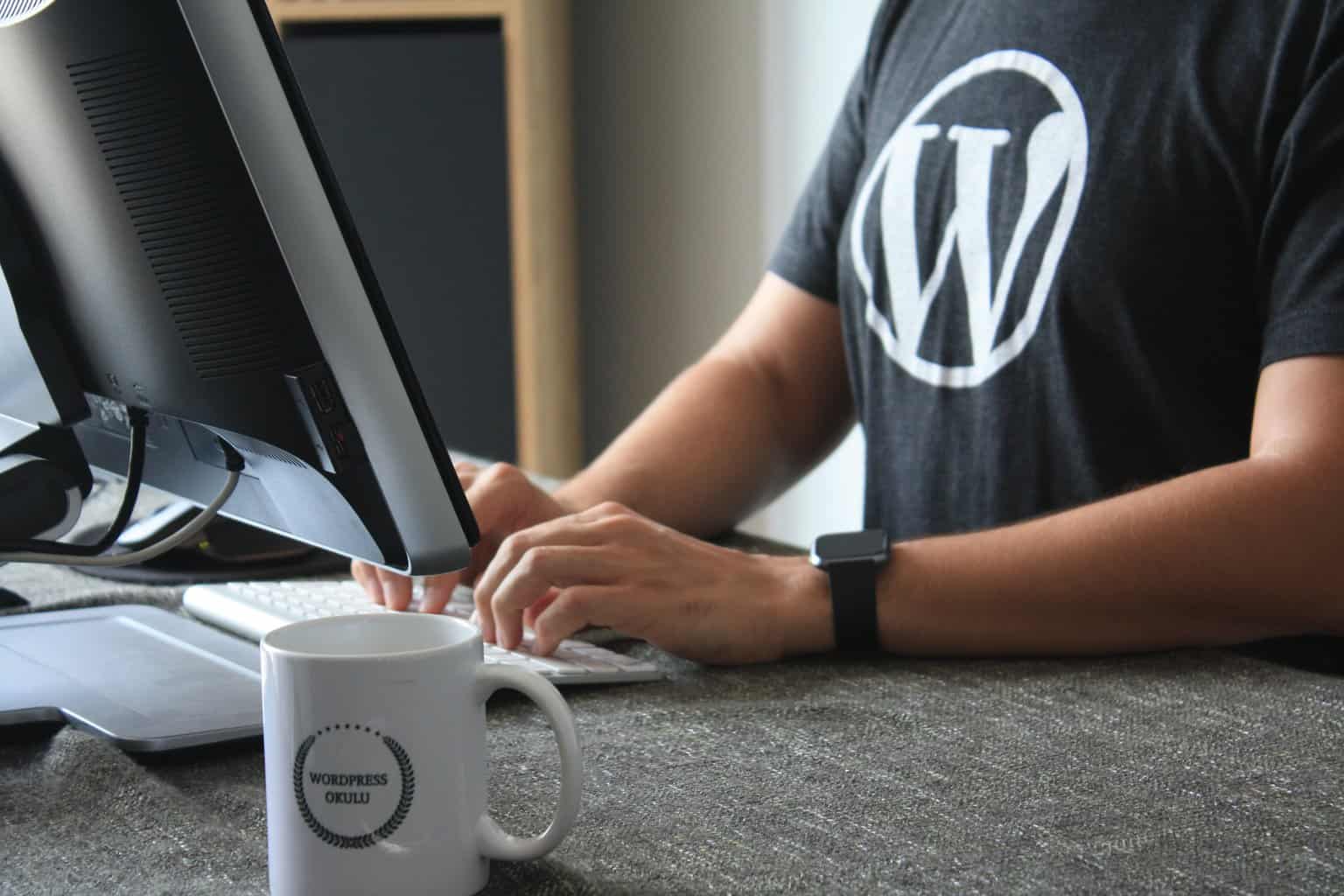 Security
Security
Security should be the top priority when allowing file uploads in a WordPress theme. Some key security considerations include:
Input validation and sanitization
All input data from the file upload form should be validated and sanitized before processing. This prevents malicious data from being submitted.
File type checking
Check the file extension and MIME type to allow only specific file types to be uploaded. This prevents executable scripts from being uploaded.
File name sanitization
Sanitize the filename to prevent directory traversal attacks. Also avoid using the raw filename submitted by the user for the actual file name.
File permissions
Uploaded files should have limited permissions, i.e., not executable. The upload folder should also have restricted permissions.
Anti-virus scanning
Consider scanning uploaded files for viruses/malware before making them publicly accessible. This adds an extra layer of protection.
Authentication and authorization
Require user login and appropriate capabilities to access the file upload functionality.
CSRF protection
Use WordPress nonces or other CSRF protection methods.
DDOS protection
Implement protections like limiting the number of uploads per IP to prevent DDOS attacks aimed at overwhelming your server.
Integration with WordPress
When integrating a file upload feature in your theme, it is best to utilize WordPress coding standards and hooks to ensure proper integration:
- Enqueue scripts properly– Any JS/CSS files should be enqueued using wp_enqueue_script() and wp_enqueue_style(). This enables proper dependency management.
- Use WordPress coding standards– Follow the WordPress coding standards for consistent, clean code.
- Integration with media library– Uploaded files should be added as attachments and associated with posts for full integration with the media library, galleries etc.
- Hooks and filters– Use relevant hooks like wp_handle_upload to hook into the upload process, and filters like wp_handle_upload_prefilter to modify upload behavior.
- Nonces– Use WordPress nonces to verify requests and prevent CSRF issues.
- User capabilities– Respect user roles and capabilities in your upload code.
- Error handling– Handle errors properly and display WordPress error messages where applicable.
 Customization and Flexibility
Customization and Flexibility
The file upload implementation should offer sufficient flexibility and customization options:
- Accepted file types– Allow site admins to configure permitted file types from the theme customizer.
- File size limits– Expose max file size settings to be customized.
- Multiple file uploads– Allow users to upload multiple files in one go through the WordPress media uploader.
- Progress bars– Display upload progress bars and file status for better user experience.
- Custom form fields– Allow capturing additional metadata by adding custom fields to the upload form.
- File organization– Use appropriate organization, e.g., uploading to year/month folders, to manage a large number of uploads.
- Hooks and filters– Provide hooks and filters that developers can use to modify upload behavior as per their needs.
Performance
When dealing with file uploads, performance considerations are very important:
- Async/AJAX uploads– Use AJAX to upload files asynchronously without page refresh.
- Chunked uploads– Split large file uploads into smaller chunks to reduce script timeout issues.
- CDNs– Offload static media to CDNs to reduce server load.
- Image optimization– Resize, compress, and optimize images after upload.
- File validation– Perform file validation, type checking etc. before upload to prevent unnecessary uploads.
- Rate limiting– Limit the number of uploads per hour/day to prevent resource abuse.
- Garbage collection– Schedule cleanup tasks to remove unlinked files after a certain time period.
User Experience
The file upload process also needs to be optimized for best user experience:
- Progressive enhancement– Use progressive enhancement so basic upload functionality works without JavaScript.
- Error handling– Provide clear error messages when uploads fail or are rejected.
- Uploads status– Show pending and completed uploads and status messages for each file.
- Cancellation– Allow users to cancel uploads in progress.
- Resume uploads– If uploads fail due to network issues, allow resuming uploads instead of restarting.
- Accessibility– Ensure the upload interface is accessible to users with disabilities.
- File management– Provide easy file management after upload, e.g. edit, replace, delete etc.
- Drag and drop– Offer drag and drop upload for better UX where supported by the browser.
Testing
Rigorously testing the file upload functionality prior to release is imperative:
- Server load testing– Test performance under different server loads to uncover scaling issues.
- Functional testing– Verify that uploads work as intended across supported browsers. Check validation, error handling etc.
- UI/UX testing– Test the interface for usability, accessibility, and user experience.
- Security testing– Perform extensive security testing and try to bypass restrictions in the upload logic.
- User testing– Conduct user testing with real users to identify issues and gather feedback for improvements.
- Regression testing– Every new feature and change needs to be thoroughly regression tested.
By taking into account all these factors, you can develop a file upload feature that is secure, robust, customizable, high-performance, and delivers great user experience.



No Comments