20 May Instagram Picture Dimensions: What is the size in pixels?
There are two ways of sharing pictures on Instagram. One is using its own application that is developed and available for Android, Windows and iOS running smartphones. While, the other method is that you snap a picture using any of the camera devices at your end, and then resizing it for the Instagram.
- Recommend read: 9+ Best Alternatives To Adobe Illustrator
The first method is the simplest one, but when it comes to second one, the key lies in resizing. You cannot just apply Lightroom Instagram presets, then resize a photo to any of your favorite sizes, and make it compatible for the most popular photo sharing social platform.
Rather, you need to be aware of the Instagram picture dimensions. Every image that is going on the Instagram needs to be resized in a specific dimension.
Table of Contents
Instagram Picture Dimension
Instagram pictures play a significant role in visual storytelling, making it essential to ensure your images stand out with creative content and high-quality photography. Don’t forget to appropriately resize png images before posting to maintain image clarity and maximize engagement on the platform.
One odd reason because of which I will recommend you to use the native Instagram application to snap pictures for sharing is that changing the dimensions of any other picture to match Instagram’s dimensions, won’t leave it looking good.
which is shared on the social platform. So, this is that odd dimension you need to look at. 640x640 px is the actual size of every picture
I personally tried resizing dimensions and converting them into this square shape, which always left me with a poor quality image.
Traditionally, we always had rectangular dimensions because of rectangle display screens we are filled up in our life.
Although, if you want to download pictures from Instagram and want them in rectangle format that is the original one, then it can be done using a related setting within the Instagram application.
Move into Options and under the preferences, you will see an option ‘Save Original Photos’. Enable it and there you go.
When I found this setting, I really liked it. Because, Instagram is always keeping an original copy of the picture rather than forcing the square shaped only option.
What is the size in pixels?
640x640pixels is the size of Instagram image in pixels.
Open any image in Paint. Move into Resize setting panel that is available right on the top column.
Now, enter the 640×640 size, make sure you are entering them as pixels. And once you save changes, whichever image you were editing will be in that square shape that is ready to be shared on Instagram instantly.
So, 640 in length and 640 in width is the size in pixels you need to consider using in case of every picture you want to edit and share on Instagram.
Tip – Now since you are aware of the exact dimension and of the fact that no camera, other than using Instagram app. Can snap pictures in a square shape, you need to consider snapping pictures in highest possible resolution, every time. Along with that, consider getting some free Instagram followers as well!



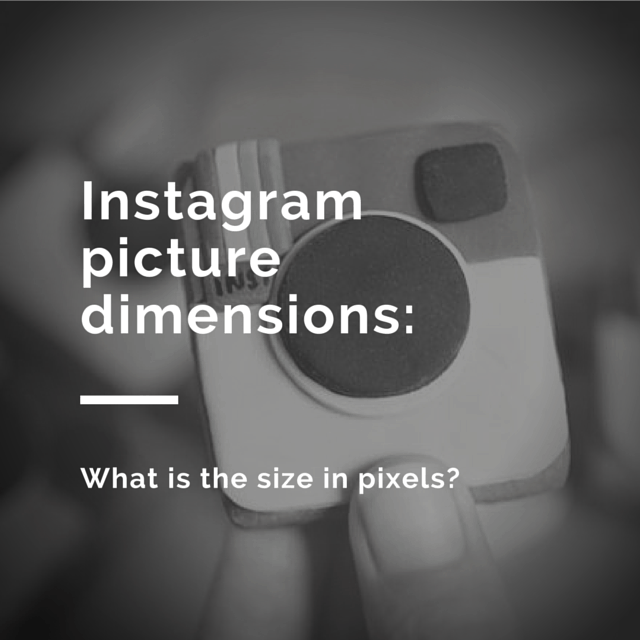
Brian H
Posted at 16:10h, 20 MayHey Pawan,
Great article, may I ask what program you are using to resize your images?
Because if you use PhotoShop or Coral Paint resizing should be pretty straight forwards and maintain the image quality.