30 May WordPress Theme: WooShop
We are excited to announce the release of our new WordPress theme built for WooCommerce. WooShop is a premium like template, to have you up and selling within a matter of minutes. This template was carefully put together with first-hand knowledge of running an eCommerce store that funny enough was where I started my online journey some six years ago. We wanted to keep WooShop clutter free with great attention to detail, for example, our hover over effect on products images. What some theme makers overlook is simple stuff such as being able to add a bit of extra information on the category page, homepage and so on. This allows for streamlined content that converts, and well. This is another example of the simple, but powerful features have included brought from first-hand experience.
Running a successful is hard work, so we have tried to make things easier and more efficient for you. The highlights of this theme for me is the built social media profiles, featured products area, custom widgets, customizable header area and so much more.
View Demo is not available [onyxfile id=20898]
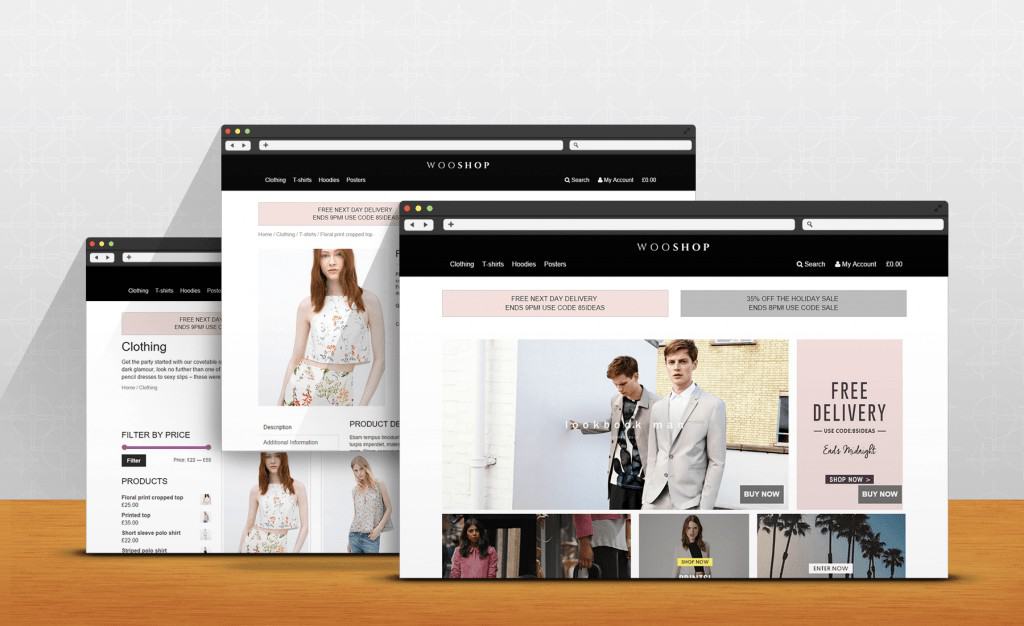
Table of Contents
CLEAN & BEAUTIFUL TEMPLATES
WooShop comes the all the beautiful templates your see on your demo. Have your site up and running in no time.
FREE UPDATES FOREVER
We work extremely hard to ensure all of our themes are compatible with the latest WP version. With your feedback, we plan to roll out more features to make all our themes better.
SEO CONSCIOUS
If you follow our blog you will know that we know a thing or two about SEO. When it comes to our themes we transcend our expert knowledge in the coding to give you a great start.
UNLIMITED COLOR OPTIONS
Whilst creating this theme we tried to keep you webmasters in mind, which is why we have included full-colour control to enable you to add your own stamp.
RESPONSIVE FRAMEWORK
WooShop allows you to tap into the booming mobile and tablet eCommerce market by adapting your website to fit your customers screen. Our themes are future proof.
XML SAMPLE CONTENT
Want your theme to look just like the demo? We include a sample XML file for you to upload after you install the theme.



Brian H
Posted at 16:18h, 05 JuneI am excited to inform everyone that our new free eCommerce theme WooShop is now ready for download. We hope you create something really amazing with it 🙂
Neish
Posted at 12:56h, 04 MarchHi, I’e just downloaded your theme. I can’t seem to find the documentation for it though. Is is ready yet?
Adu Dolapo
Posted at 05:16h, 17 Junehello brian please where can i get support for this theme please
Brian H
Posted at 16:37h, 17 JuneHi Adu,
Sure I am always happy to help what issues are you facing?
Ivana Foff
Posted at 09:48h, 19 JuneHi ! I got this theme, its pretty cool. But I need help with something. Can you ? Thanks.
Brian H
Posted at 16:21h, 23 June@ivanafoff:disqus Please let me know what you are having difficulties with?
Stefania Gioria
Posted at 15:45h, 19 JuneHi the theme is really amazing but i cant’t configure the 5 big images in the home…can you help me please?
Brian H
Posted at 16:20h, 23 June@stefaniagioria:disqus Sorry for the delay in my reply I will be posting a video walk through addressing this withing the next few hours.
Sharon
Posted at 14:50h, 02 JulyHi, can you tell me where to find the video? I would like to know the same thing ie how to get the homepage the same as the demo. Gorgeous theme, just need to work out the homepage now!
Brian H
Posted at 13:50h, 03 July@disqus_EhJgFKdSFW:disqus @stefaniagioria:disqus The video is now available for viewing withing the theme description above. I am terrible sorry for the delay we have been short of staff. Anything else, please let me know, and I will try to reply more promptly. If you are having, difficulties still let me know and on this occasion I will set up your site for you both.
Sharon
Posted at 15:30h, 03 JulyThank you! I am sorry you have had staff issues and I hope everything is back to normal for you soon. I didn’t even notice the featured post option before now and it’s better than I first thought. Such a beautiful theme, thank you so much for offering it to the community for free.
Brian H
Posted at 22:33h, 04 JulyThings should be back to normal within the next few days we have two new members starting Monday:) The bug issue you mentioned could you please take a screenshot and share it here? Or email me at brian{at]85ideas .com
Sharon
Posted at 09:41h, 05 JulyHi Brian, thanks for the reply. I have taken screenshots from the demo as my site is not in a fit state yet but the issue is the same. THe bottom checkout link takes the url from the page, so if you remove items the url at the top would be cart/?removed_item=1 so the checkout link would also be cart/?removed_item=1. I hope you see what I mean.
I have put ‘HOVER HERE’ in the screenshots but obviously when you click the link the top one takes you to the checkout, and when you click the bottom checkout link it doesn’t.
aspects101
Posted at 19:22h, 05 JulyHey
I’m having the same issue on my site shopsmeg.co.za. You can check the cart page: shopsmeg.co.za/cart once a product is added. you’ll see the bottom link for the checkout reloads the cart page.
Whats the quickest fix for this?
Brian H
Posted at 22:05h, 06 JulyOk, I see what you mean there’s an issue with the bottom checkout link, I’ll update the theme and message back here.
Brian H
Posted at 14:29h, 10 JulyUpdate: Fix minor bug on cart page. Please re-download the theme.
limzz
Posted at 06:51h, 29 JuneWhere is the documentation? Sorry this theme is messed up when you upload it to a site. Everything isnt aligned, and theres no documentation anywehre on your site explaining how to get it to look like demo. You need to fix that.
Brian H
Posted at 13:46h, 03 JulyHi Limzz,
This is a free theme in which we spent many hours developing and test to present to everyone. I do apologise that we have yet to create a documentation. Many several members of our team as not been well and some taking time off for religious reasons. So, we are running behind on most things. Most themes do not look like the demo straight out the box WooShop include. But time is given to setting a few basic option such as menu and logo configuration you site should immediately start to look like our demo. Thank you for understanding and your support. Please recheck the description for instructions on setting up WooShop.
Robby
Posted at 21:16h, 01 JulyAmazing themes! Don`t you mind if I add one more reliable source with beautiful themes? If no, here is gallery of attractive themes templatemonster.com I use in my work. I`ll try your themes as well.
Sharon
Posted at 15:22h, 02 JulyHi, I can’t find where the Home Ads widgets are meant to show up? I would assume on the home page somewhere but they aren’t appearing anywhere. Many thanks!
Lee
Posted at 14:47h, 06 Julywidgets are not appearing, they flash up then disappear
Lee
Posted at 13:36h, 13 Julyit turned out that the logo was to large, i made it smaller they then work, can the scripting be changed to automatically resize the page for larger logo?
Brian H
Posted at 15:23h, 14 JulyHi Lee, we are running some tests and will get back to you shortly.
Lee
Posted at 12:37h, 13 Julythe lower checkout button is not directing to the checkout page but back to the cart page
Lee
Posted at 13:37h, 13 Julyi updated the theme as set out below and this now works.
Lee
Posted at 13:40h, 13 Julyis there a better way to organise the images on the home page within featured posts, I would like to be able to add blocks to the lower half of the images but when you add a new featured post it automatically adds it to the top
Brian H
Posted at 15:30h, 14 JulyThis was a huge challenge for us internally trying to figure out the easily way to organise this. I thought about using shortcodes but thought it might confuse many of our users. To answer your question you have to work backwards. So, add the lower images first then the main top ones.
I acknowledge we still need a better and simpler system to organise this…If you have any suggestion in how this could be easier for you, then please share it?
Ag President
Posted at 18:24h, 15 JulyI Really Love to Test this Theme Out on my eCommerce site in Development, though am a bit discouraged about some comment here BUT am too optimistic about the future of the Theme, So am trying it out. If I came across Problem I’ll let u guys know,
Thanks for sharing
goldstar
Posted at 10:31h, 16 JulyHi Brian Harris! Your WooShop template is beautiful. How could l set a default grid view for my products? Currently your default is list view.
Brian H
Posted at 11:20h, 25 SeptemberHi,
If I recall correct I replied to you on twitter, I will add this function to our roadmap.
Lon K
Posted at 17:26h, 18 JulyHow long will you support the inevitable version upgrades required in WooSHop to match the 2-3 year WP platform upgrades?
Tetiana Shpek
Posted at 13:04h, 21 JulyAmazing themes! Do you mind if I add one more reliable source with beautiful themes? If not, here is gallery of attractive themes templatemonster.com I use in my work. I’ll try your themes as well.
Nicolas
Posted at 22:27h, 24 JulyHi, Thanks for this beautiful theme but what is the perfect size of picture for the same home page than you ? What’s the size of the grid ? Many thanks !!
Khushboo
Posted at 12:54h, 11 AugustHi. Can someone tell me how to control the order of the blocks or the featured post to get similar result as of the theme.
Khushboo
Posted at 15:07h, 11 AugustHi.
I need help with this theme. All the images here are of the same size as in the template but after adding it on featured post i am not able to have full images . Pls help me out with this.
Thanks
Stefania Gioria
Posted at 13:59h, 12 AugustHi, when you plan to do a theme update? I update woocommerce to 4.2.4 and something don’t work, like variations
Could you help me please?
Brian H
Posted at 11:09h, 25 SeptemberHi Stefania @sandraesturao:disqus ,
I have been behind on theme update among others thing due to health related issues. I am feeling much better and only have a few more test to do and should have things working smooth soon. We have updated WooShop to work with WooCommerce 4.2.7 🙂
Stefania Gioria
Posted at 16:04h, 30 NovemberHi Brian, no upgrade? I’m interesting also in the question of @goldstar
Thanks a lot
Brian H
Posted at 22:31h, 30 NovemberI am not sure what my reply to goldstar was on Twitter. I can only guess that it was something along the lines of if enough people want it we will be build that feature.
WooComerce as updated again stating that their “/single-product/price.php” need updating I will do this within the next 24hrs.
@disqus_94MyCJvdSx:disqus With regards to setting the default category display, it might take awhile because I want to update the entire theme and move everything from the theme option to the live customizer.
Whilst you are here please let me know if you would like to see anything added or removed?
Brian H
Posted at 14:07h, 17 AugustHey @stefaniagioria:disqus @disqus_w3flzYHe2W:disqus @disqus_OVwm84oITr:disqus @lonkaufmann:disqus @disqus_94MyCJvdSx:disqus @agpresident:disqus Sorry I have been away due to personal issues I am not prepared to say here. I am back now and working on a new update, documentation area. Thank you for your support 🙂
Stefania Gioria
Posted at 14:31h, 17 AugustThank You Brian 🙂
Katelyn J
Posted at 00:14h, 20 AugustHi, great theme but one problem, the product page is set as default list view. What code would I need to add and where to make it default as grid view? Or how can I completely remove list view for the product category pages? Thank you. @disqus_0mcLdoIs9m:disqus
Sandra Esturao
Posted at 12:46h, 23 SeptemberHello, when are you updatingt the theme? Variatons don’t work any more…
Brit
Posted at 17:35h, 18 OctoberHi, I wanted to customize a few things on the site, is it possible to get in contact with you about this?
Jefferson Falcao
Posted at 02:11h, 25 NovemberHi, my name is Jefferson and I just downloaded your WooShop theme for e-commerce purposes.
I am from Brazil and I notested that some words are not translated yet. I tryied hard to find where to translate them but didn´t succeed. The main words I need to translate are: search to buscar, My Account to Minha Conta, Profile to Perfil, Orders to Pedidos, Adress to Endereço, Recent Products to Just Arrived (this one we can leave in english) and Quantity to Quantidade.
I believe this is it. Hope you can kindly help me with that.
Congrats for the theme. It´s great!
Regards,
Jefferson
Randy Swandy
Posted at 09:46h, 22 DecemberHi.
i have a problem with using this theme. it’s problem in my-account page.
i can’t see and click on profile, order, or address tab after i have place order on checkout page. it just blank page with home tab still activated.
But it’s still working on admin account and new account member as long as you never order the items.. (woocommerce)
pls help me
thx
Montalvo Miguelo
Posted at 01:33h, 19 Marchdemo is not working
JL
Posted at 20:59h, 10 Septemberis it possible to change WOOSHOP at the top to what I want?
Sojah Hurt
Posted at 12:28h, 21 MarchHi, I am interested in downloading this theme. However, after clicking on the demo link, there is no demo to preview.