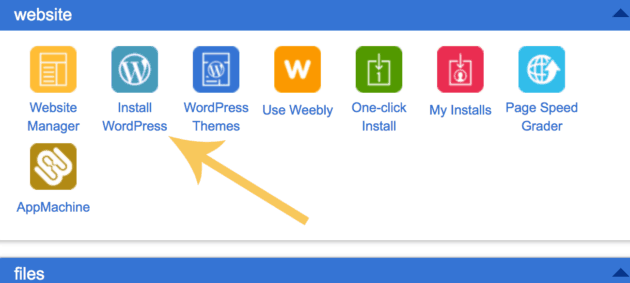
30 Mar Everything You Need to Do After Installing WordPress
In today’s competitive industry, you can’t afford to market your brand or services without WordPress. It is by far the most popular and most utilized content management service, powering more than 32% of all websites.
There is a long-standing myth that only small brands and companies use WordPress for site building. Major websites such as the official site of the White House, Reuters and IBM use WP as a platform.
If you want to create quality content and promote your brand for free, WordPress is the way to go. However, beginners might find the myriad of features and options confusing. Relax and sit back.
We’ve assembled the 4 most important things to do after installing WordPress. Follow all the steps, and you’ll have a stellar start to your content management career.
- Calibrate general settings
Before you get on to customize your WordPress website, you need to configure all the main settings. This phase is particularly important for ranking, identity and all the other things website owners tend to forget. The settings you have to pay attention to are:
- Site Title
- Tagline
- User Registration Option (disable the ability for users to register to avoid spam posts and explicit content someone might upload)
- Timezone
To reach them, all you have to do is go to Settings > General, which you will locate on your Dashboard. The Site Title and Tagline are important for identifying your website. The title is the first and most important thing that will appear when you search Google for your website.
Timezone calibration is important for scheduling posts and aligning your content with the interest and timetables of clients and followers. Remember, you won’t always be able to post everything manually, especially if you’re on vacation. Setting the right timezone will help you reach your audience without even doing anything.
- Time to add a Favicon
First of all, what in the world is a Favicon and why is it the second thing you need to add to your new WordPress website?
![]()
The Favicon is that small icon that appears right next to the website title when you open your browser. Like Gmail are known for their red and white envelope and Facebook for their white F on a blue background, so will a new Favicon benefit your own website. Every visitor will see it and it will become an indispensable part of your brand identity.
A Favicon has to be simple, with contrasting colors and a logo that will be included throughout the website. A Favicon is the root of all brand identity elements as it is the most frequently seen part. You can create other icons, logos and branding elements, but they all have to be at least slightly similar to the Favicon.
So, how do you add it?
Follow this path: Appearance> Customize> Site Identity> Select File. When you click on the Select File part, you will get an option to upload an icon. After the upload is done, you can preview the icon without permanently setting it.
A Favicon should never contain any details or more than 3 colors at most. The whole point of the Favicon is to be recognizable from afar. Too many details mess up the whole thing.
- Create a content plan
WordPress is ideal for websites of all types, but the ones that benefit the most on this platform are content-centered ones. You can calibrate the design all you want, set the best Favicon and do whatever it takes – it won’t matter unless you draw your audience to the best possible content.
Before you start planning, be sure to delete default content found on the page. You can remove the default Page, default Comment and default Post on the Dashboard.
The thing about WordPress content is – you need a plan. It’s not enough to post whenever you want. You have to know how and when to post your content and do so consistently. Only when it’s clear that you have a well-designed agenda will people flock to read your blogs and impressions.
To have a constant influx of new and quality content, we would advise you to outsource it. There are two key purposes that lead to WordPress site owners outsourcing their writing section:
- Content creation. Due to a hectic schedule and excruciating work required to gain recognition, most site owners don’t have time to create content. The best tools for outsourcing your writing are Ninja Essays and EssayMama. Think of a subject, provide the details and you will have all the content you need.
- Proofreading. If you do write your content, it’s not enough to create it – you have to make sure it’s devoid of mistakes. Correcting them can take up a lot of your valuable time. When you’ve installed WordPress, contact online writing services to arrange premium proofreading action.

- Optimize your loading time
The less it takes for your WordPress website to load, the higher you will rank in Google search results. However, there is so much more to loading than SEO and abiding by Google’s algorithms.
Improving your loading time has a positive influence on visitors. If every bit of your content loads in less than 2-3 seconds, people will have no objection to visiting your website again.
There is a lot that influences loading time, but the key component is choosing a premium WordPress theme. The best themes are carefully coded and developed so that they do not interfere with the loading time of the website. Other things that you might want to keep an eye out for are:
- Compress images. If you upload images in their full size, you will risk compromising the memory of your website and overload it. To avoid slow loading times, use Photoshop to compress your images while retaining their quality.
- Don’t use every plugin imaginable. A lot of WordPress site owners are confused when they compress their images but still experience slow loading times. The answer can sometimes be due to the memory being oversaturated by different plugins. You don’t need them all. Search for alternatives in form of Windows/iOS/Android software that will allow you to perform the same actions. Be creative.
- Pay for premium hosting. Good hosting equals stability and the memory needed to perform complex tasks that your site’s visitors need. Don’t be cheap and invest in a service that has all the features you want and need.
Conclusion
These 4 essential steps will prepare you for success and goal achievement on the WordPress platform. The General Settings take the bulk of this preparation period, along with planning your content.
Be careful with your loading time and don’t forget to choose the right Favicon to initiate branding campaigns. Stay creative and use all the tools at your disposal. The world is in your palm.
–
ABOUT THE AUTHOR
Scott Matthews is a senior editor and copywriter at Nerdy Writers and Ninja Essays. His work includes the development of several other custom writing services. Other than his editing work, Scott loves giving lectures to entrepreneurs on how to transform a coursework writing service into a powerful content tool. When he’s not working, Scott enjoys playing the didgeridoo and creating algorithms for basketball stat analysis.



No Comments