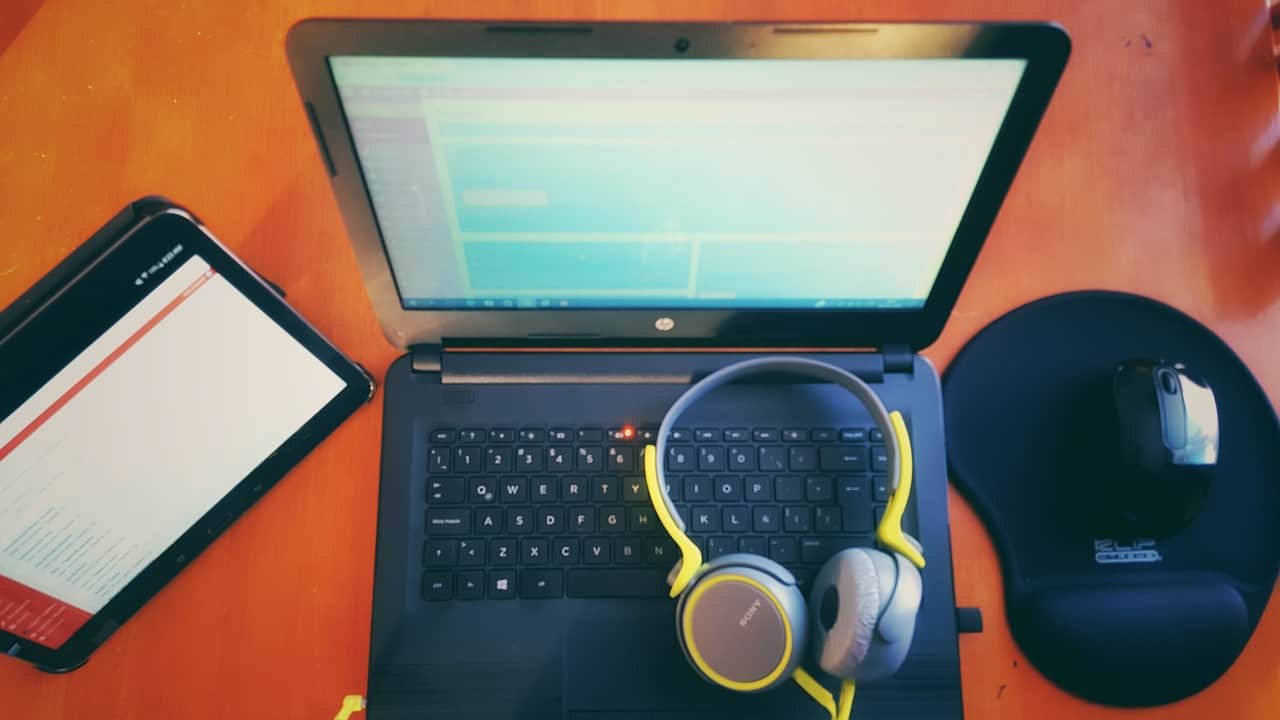
27 May 10 Ways to Easily Automate WordPress Tasks on Your Site
There are lots of things and tasks that should be taken care of when running a website including security checks, maintenance, backups, content creation, cleanup, and much more. Luckily, you don’t have to do that all by yourself. Namely, you can automate such tasks and part of website management by using some tools. So, let’s see how you can automate WordPress tasks and save yourself quite a lot of time!
Below in this article you can find 10 easy ways to automate WordPress tasks on your website:
- Updates
Normally, WordPress updates on a regular basis and gives you notifications on your dashboard. Yet, it only updates automatically in the background. Hence, if you want to take care of some major updates like themes and plugins you should tweak options or use codes for making such updates automatic. Alternatively, use Easy Updates Manager to turn on automatic themes, plugins, translation, or development updates.
- Backup

Post content frequency determines how much you should back up your site. Therefore, you may follow a good security routine and set up a backing up schedule. What’s more, you should better keep multiple copies of your backed up content at different places. You can use the BackupBuddy plugin which will backup your total installation and will enable you to set up schedules and run automatic backups. All of these backups should be stored in an off-site location and then restored when needed.
- Schedule Post
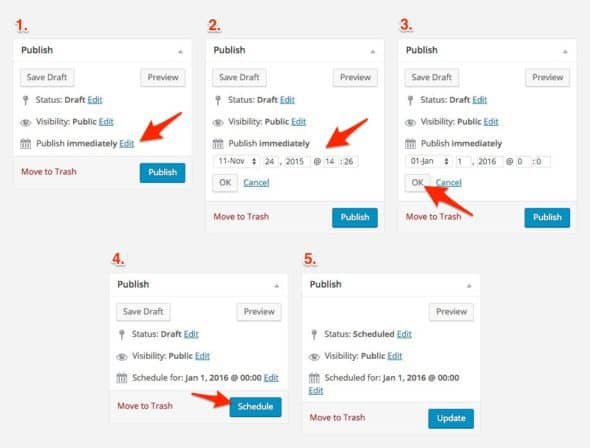
Publishing content without having to be logged into WordPress! Sounds amazing, doesn’t it? This is possible thanks to the inbuilt features of WP that enable you to publish at whatever schedule time you set. As soon as you finish your post find the Publish option, click on Edit link, and set the date and time you want the post to be published. And don’t worry, if you need, you can also reschedule posts.
- Social Media Auto-Publish
In general, every social media strategy should feature an automated social media posting because in that way you can take a break without neglecting your site. Hence, if you are into social media posting, you must know that you can arrange automatic accounts updates and content sharing on different platforms. Plus, you can automate WordPress RSS feeds once you format them for social platforms.
- Stop Spam

Spams will always find a way to get into your website. For that reason, WordPress includes a pre-installed Akismet anti-spam plugin in every WP download. Once you install WordPress, you should just activate this plugin and get an API key. Afterward, it regularly looks for spams in the contact form submission and comments. Or, try using other plugins which can take care of login attempts, registrations, bookings, and subscriptions.
- Compress Images
![]()
All of your wonderful site images need to be compressed prior to uploading them to media library. The reason why you should do this is because large image files will slow down your site. Short Pixel Image Optimizer and EWWW Image Optimizer are two plugins for compressing images automatically while uploading them. Plus, there’s also an option to compress images that currently exist in your WordPress site.
- Database Optimization
Cleaning up your database plays a crucial role in website maintenance since it can become cluttered and start to bloat as you add more and more content to your site. A cluttered database will make your site slower, whereas a cleaned one will make your site more responsive. Thus, use WP Optimize for cleaning up database at any frequency you prefer. And you can choose what content should be cleaned or cleared out.
- Communication
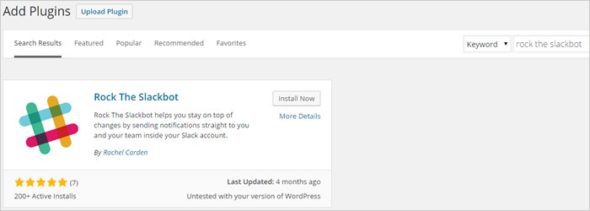
Do you find writing e-mails to team members and associates time-consuming? If yes, you should definitely try an online productivity tool called Slack which enables streamline communication with all of your online groups, media accounts, organizations, or communities, from one place. Also, for WordPress users, there’s a Slackbot plugin which serves as a link between your Slack and WP account. What’s more, custom notifications for various WordPress events like updates, posts publishing, or user registration are also possible in Slack.
- Content Creation
Surprisingly but true, you can also set automatic content creation. However, bear in mind that even though this is not the best idea in many cases, automatic content creation can work well for sites that only select and organize content gained from various sources. Furthermore, there’s an auto blogging plugin named WP RSS Aggregator which will help you aggregate and publish content automatically.
- Broken Link Checker
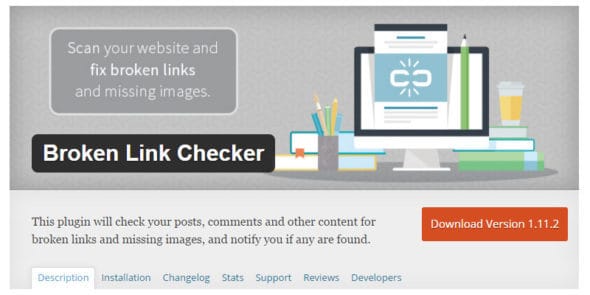
Last but not least, you can fix broken links and missing images automatically using Broken Link Checker which is a very simple and user-friendly plugin. In fact, broken links will make your site or blog look completely out of date and unprofessional. Plus, this plugin is extremely easy to setup and configure and you can deactivate it whenever it isn’t needed.
_
Thank you for reading this article. Today we presented 10 easy ways to automate WP tasks on your website. If you need any additional help from us, or you have any question regarding this article, please do not hesitate to contact us below in comments, and we will do our best to help you as soon as we can.



No Comments