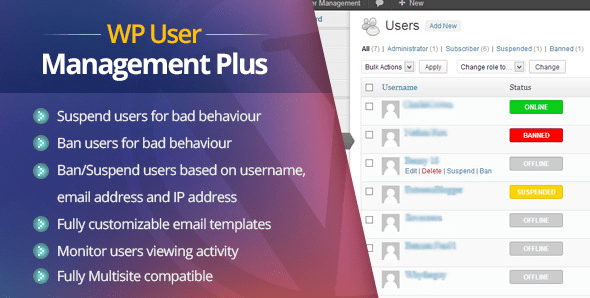
01 May Tutorial: How to Moderate New User Registrations in WordPress
First of all, it’s not that hard to moderate new user registrations in WordPress and, it doesn’t require one to have coding knowledge. However, there is no built-in functionality to facilitate this. So, let’s have a look at the method to implement it.
Before we begin with the exact method, I’m going to share few description regarding the related elements. Let’s begin!
In a typical WordPress website, not any user is allowed to register, unless the functionality is turned on by the Admin. Once it’s enabled, anyone can register with a functional email ID. And, based on the role you’ve assigned to newly registered users, that account will be offered the related privileges. So, it’s always recommended to keep things controlled.
Step 1 – Login to the Dashboard area and under the Settings bar, click on General tab.
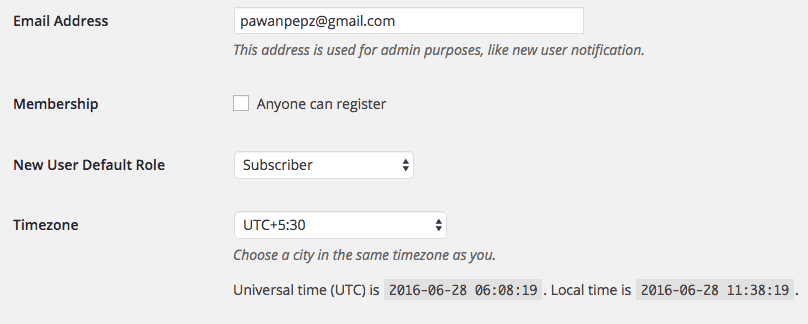 Step 2 – Now, under the Membership option, you can turn ON/OFF ‘Anyone can register’ option, and just below that, you can define the default role for the new user. It’s always recommended to keep it as a Subscriber.
Step 2 – Now, under the Membership option, you can turn ON/OFF ‘Anyone can register’ option, and just below that, you can define the default role for the new user. It’s always recommended to keep it as a Subscriber.
The thing you just learned can help you keep the website safe from unnecessary access. Once you’re aware of the new account registered, you can take proper action and change the user role later.
Why we need moderation here?
Now, we were looking at the simpler situation, when a user wants to register and have a profile on your website. Let’s have a look at the second situation, i.e., when a good number of users start registering.
Once the facility for anyone to register is available, there is no way you can control the new registrations. And, a lot of spammers are always looking for such websites. They can start registering for new accounts from fake IDs and the number of such registration will be usually in a handy number. Thus, requiring you to check each and every registration. Waste of time, right?
In this situation, keeping a moderation becomes a must. Moderation will keep the new registration away from getting access to the website unless you confirm. Cool, right?
Table of Contents
Plugins to Moderate New User Registration
You guessed it right. We can implement this functionality with the help of a proper plugin. Usually, we always have dozens of worthy options to look at, but in this case, there are only two plugins.
Let’s have a look at the plugins we have to achieve this user moderation functionality.
WP Approve User
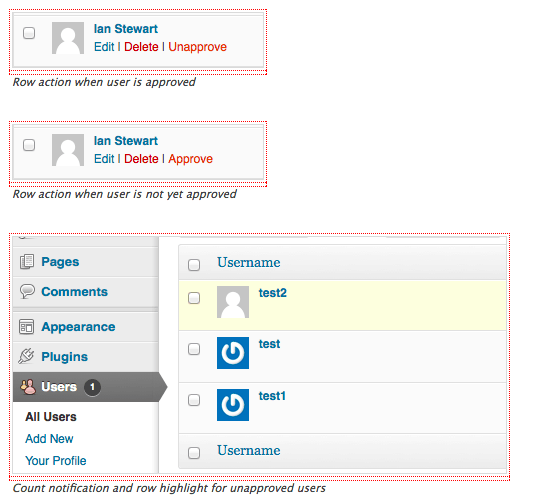 This is the first recommendation from my side. It’s available without any price tag and offers a similar functionality as of the first one. The product is available in Dutch, English, Deutsch, Hebrew, Persian, and Russian languages. There is no support offered from the developer’s side.
This is the first recommendation from my side. It’s available without any price tag and offers a similar functionality as of the first one. The product is available in Dutch, English, Deutsch, Hebrew, Persian, and Russian languages. There is no support offered from the developer’s side.
New User Approve
This plugin is a highly recommended product and has been currently used by over 10 thousands of active users. There is no pricing involved and the code base is also available on the Github which confirms how genuine the product is. It is dead simple to use and there is no need for any documentation to learn how it works.
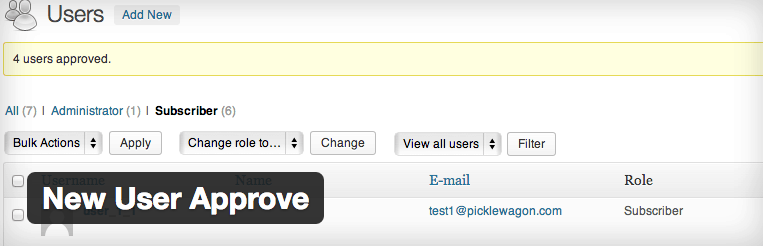 It modifies the registration process and adds a filter in between. The new users after registering will have to wait for Admin’s approval. Till then, no access to Dashboard area will be provided, anyhow. Also, the plugin sends regular notifications to the Admin, and once an account is verified, that particular user also gets the notification via email. A dedicated support forum is also available to get help from the developer.
It modifies the registration process and adds a filter in between. The new users after registering will have to wait for Admin’s approval. Till then, no access to Dashboard area will be provided, anyhow. Also, the plugin sends regular notifications to the Admin, and once an account is verified, that particular user also gets the notification via email. A dedicated support forum is also available to get help from the developer.
WP User Management Plus
If you’re looking for advanced functionalities which aren’t offered by any of the above two, then here is a bonus entry you can look into. It’s a premium product which implements a functionality, allowing the Admin to suspend users based on their behaviours. It offers a flagging system, banning the users for bad behaviour and keeping the website clean.
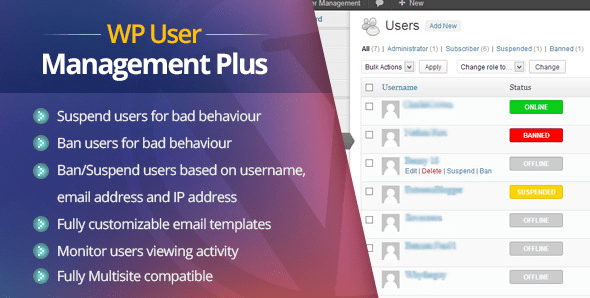 It even allows the Admin to look into a user’s viewing activity. The Admin is allowed to take these actions based on username or email ID or even IP address. Moreover, it works perfectly with Multisite installation and always keeps a history of every activity.
It even allows the Admin to look into a user’s viewing activity. The Admin is allowed to take these actions based on username or email ID or even IP address. Moreover, it works perfectly with Multisite installation and always keeps a history of every activity.
How to Moderate New User Registration?
Going with the first plugin, the following are your step by step instruction.
Step 1 – Login to the Dashboard and move into Plugins section. Click on Add New button and then use the search to find the first plugin I recommended above.
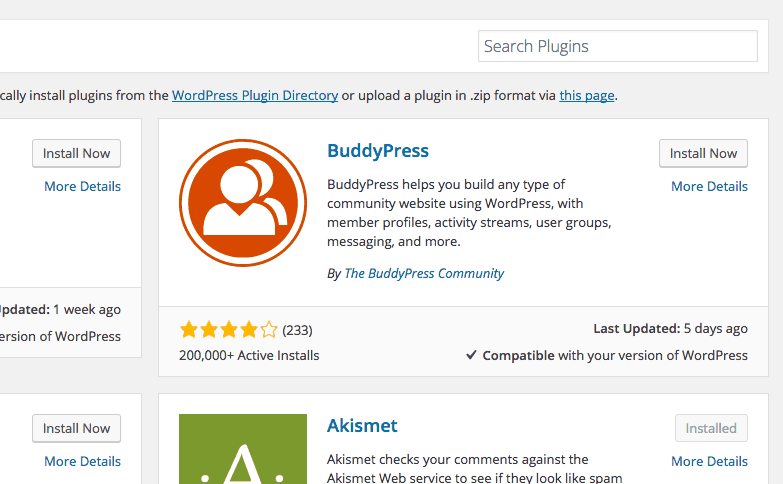 Step 2 – Once found, click on Install and finally click on Activate button.
Step 2 – Once found, click on Install and finally click on Activate button.
Step 3 – Now, every time a new user is registered, you’ll have an interface, offering Approve and Deny buttons to take appropriate action.
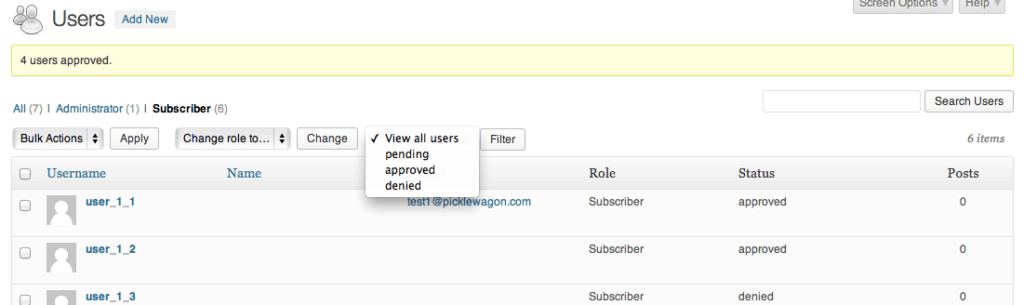 Once you Deny a user, they will no longer have the right to login or even register again on the website. On the other hand, if a user is deleted, that ID can be used again for re-registration.
Once you Deny a user, they will no longer have the right to login or even register again on the website. On the other hand, if a user is deleted, that ID can be used again for re-registration.
Conclusion
All done! If you find any issues, let us know about it in the discussion section, so that we can find a workable solution. Don’t forget to share this guide with all your friends online who are looking for a similar functionality. Good luck!
*last updated 10/29/2019



No Comments