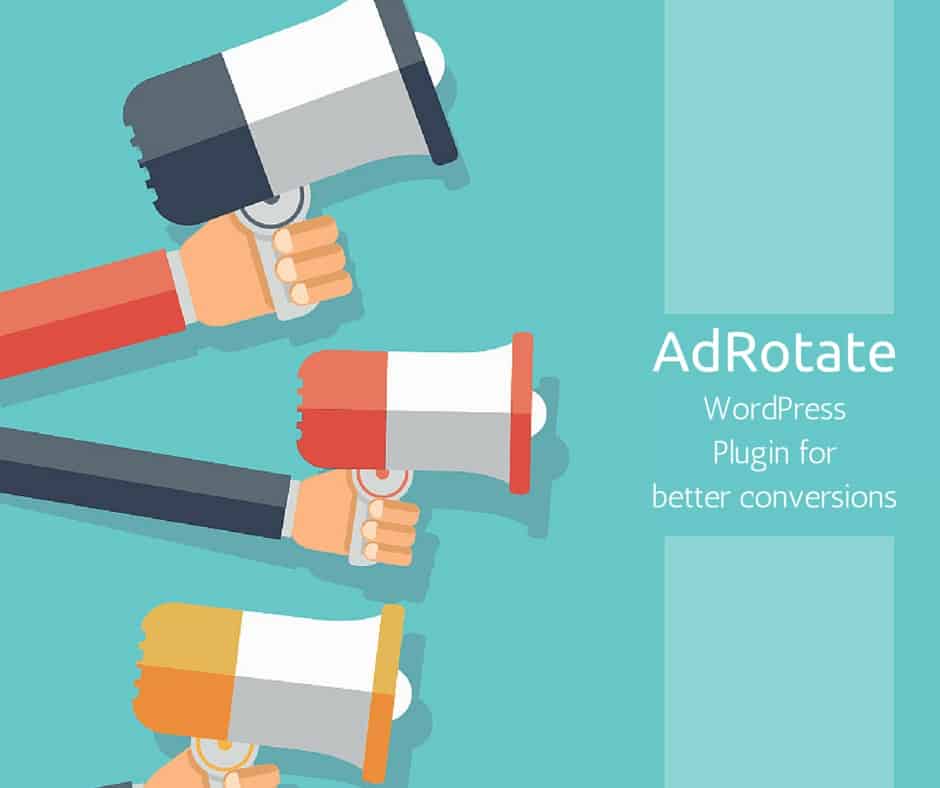
04 Dec How to use AdRotate WordPress Plugin for better conversions
Earning online is a bit tricky. It is not simple as it might seem. There are a lot of competition, heuristic, and conversion that needs to be handled properly.
If you are reading this, you are either blogging or running an authority website. It doesn’t matter if you have started a week ago or is in the business for a long period; conversions have always been the topic of your work.
And, why not? With better conversions, come more clicks and hence more earning. The art of conversion is a complex one, but today we will focus on a simple way to increase conversion using AdRotate WordPress plugin.
Also read:
- 9+ Best Newsletter WordPress Plugin to Get More Email Subscribers
- 14+ Best AdSense WordPress Themes for Maximum Revenue
- How to Create and Grow your WordPress Blog Traffic (Revised & Updated)
Without wasting much time, let’s get started with AdRotate Plugin.
Table of Contents
How to use AdRotate WordPress Plugin for better conversions

Adrotate is a simple WordPress plugin to manage all the adverts that are shown on your website. With this plugin, you can manage all the adverts including adverts from different Ad providers such as AdSense, JuiceAds, Chitika, Doubleclick and more.
Features of AdRotate
AdRotate comes with tons of features. Before we proceed to see how you can have better conversions using Adrotate, let’s list some of its key features.
- Supports Geo Targeting for adverts.
- Manage ads using group ads.
- Automated JavaScript cycles for easy Ads swapping.
- Email Notification when something goes wrong.
- Size advertisement included. Supports 729 x 90, 160 x 600, 125 x 125, 468 x 60.
- Responsive support
- Statistics can be viewed and worked upon.
- Unlimited widgets
And much more.
The biggest advantage of using AdRotate is the fact that it supports A/B Testing and help you have a better conversion rate. With Geo-targeting, you can focus on maximizing the conversion of your Ads.
So, why the wait? Let’s get started.
Installing AdRotate
Installing AdRotate is simple. All you need to do is download it from the official plugin page and install it just like other WordPress plugin. Once installed, you will get a bunch of options on the dashboard menu.
As you can see, each of the options holds some value. We will get through each of them.
How to Increase Conversion
Ads are contextual. This means that they need to be served to the right audience for the better result. Also, the idea of targeting each audience with the different set of Ads can yield much better result than just one simple Ad for the whole time.
The following tips can easily increase the conversion for any blog/website.
- A/B Testing can let you know which Ads are performing well. The Ads, which are performing great needs, to be shown more than the poorly performing Ads. The A/B Testing simplifies the process of Ads choosing.
- Using a group of Ads for a single spot of your website can yield better conversion rate for your website. The reason behind the statement is the fact that multiple Ads are shown to the particular audience, and there are better chances that one Ads in the group which solves the problem of the audience.
- Ads that doesn’t break your website layout can improve the performance of your website. Users don’t like Ads, and if the Ads break the website layout, it would have a negative impact on your conversion.
- Trying a different type of locations to show your Ads. There are many chances that the audience has built a blind spot to the Ads that are shown your website. Changing Ads location can improve the conversion rates.
Now, let’s find out how AdRotate can be used to increase conversion.
How to increase Conversion using Adrotate
- A/B Testing can easily be done using the Adrotate plugin. You need to add new Ads to the group. First go to Manage Ads> Add New and then add a bunch of them. After adding Ads that are closely related, go to manage groups to create a group of Ads. The next step is to run the Ads on the desired spot of your website. The plugin offers statistics, and you will be able to know which Ad is performing well. You can easily disable the Ads that are performing well or add new Ads to test further.
- The group Ads is a great way to get started with increasing conversion. You can also use the Manage Schedules to check out which Ads work better at which time. The key to finding our better conversion is an experiment, and you should never stop experimenting.
- The Adrotate plugin offers the multiple Ad sizes. You can experiment with them to get the best possible conversion for your website. Adding Ads to sidebars is easy as it supports shortcodes. The plugin also comes with a special widget that can help you integrate Ads on the sidebars.
- Adrotate supports clean integration to the website. There is no way you can improve your conversion or at least maintain it as it doesn’t break any layout of the website.
Using AdRotate is quite an experience for me. It provided the necessary tools to help me increase conversions. The key to increasing conversion is mindful experimentation. Don’t believe anyone who jumps in and tells you that he has the solution to increasing the website conversion rates.
If you found the article useful, don’t forget to share it with your friends and family. Also, comment on the techniques that helped you to increase conversion rates of your Ads.



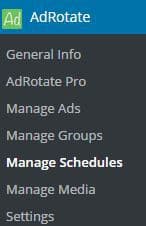
No Comments