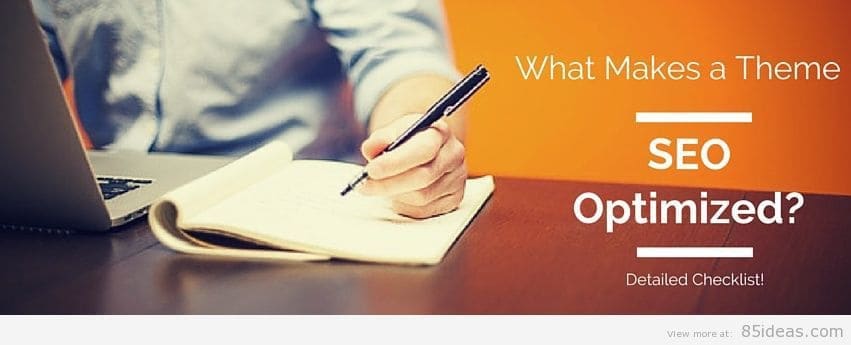
11 Mar What Makes a Theme SEO Optimized? – Detailed Checklist!
If Internet Marketing is Earth then SEO is Air.
Yeah, it’s everywhere. You can’t hope for proper monetization of any website without taking help from SEO book. You need to be aware of as many chapters as you can.
Your decision of choosing WordPress platform to drive the website for you was perfect. This is because half of the SEO related work is being handled by WordPress itself. Now you just need to look for a SEO optimized theme.
Wait, but what makes a theme SEO optimized? How to know if it’s optimized or not?
I’m aware of number of questions you may be having at the moment and so here I’ll try answering maximum of them. Whether you’re a developer or just a user, this guide is going to help you as you’ll come to know features that are to be part of a SEO optimized WordPress theme.
During my early days in blogging, I wasn’t aware of these factors but I always kept on going with my decision of choosing themes developed by known developers. This is how I was maintaining a safe distance but it wasn’t covering everything.
Particularly, when it comes to premium themes you need to be aware of factors which makes a theme SEO optimized otherwise you may invest your hard earned money on a crap.
Table of Contents
So, What Makes a Theme SEO Optimized?
Well, let’s begin! I’m adding certain factors which are always to be part of a theme if it’s to be SEO optimized. You need to check these factors (or features) in a theme before considering it best for your website or blog.
Note – You’ll find increase in page load time affecting SEO marks. That’s because both users and search engines don’t treat those websites well which take longer time to load.
#1 Light Weight
Just like WordPress package, the theme you’re about to install should be light weight. A good theme which is completely SEO optimized is always small in size comparatively.
This is mainly because not a single search engine (including Google) likes to rank slow working websites on higher positions.
If the theme is heavy in size then it will add up the size further which will affect page load time, overall. So you need to be aware of size.
There isn’t any specific mark but you need to look for as thin as possible.
#2 Avoid Too Many JS and CSS Codes
JS stands for JavaScript here. JS and CSS are the designing pillars which are also responsible for certain functionalities. They are always part of an elegant looking and properly functional website. But that doesn’t mean any amount of these two will be great.
We all are looking for a theme which is having minimum stress and reliability on any code written with the help of these two. They can severely affect the page load time and even increase number of HTTP requests required to load website completely.
If you’re not sure of any of these technical terms, then simply remember the core lesson, having JS and CSS as lesser as possible.
#3 Secure Code
Theme Authenticity Checker (TAC) is the recommended plugin from my side which will help you know if a theme is having secure code or not. This ‘Secure Code’ is a critical member here since if a theme isn’t written with secure code which is totally malicious proof then your website isn’t secure at all.
Besides security, it may be sending lots of data packages to person responsible for that malicious content which clearly adds extra load onto the server.
Simply speaking, it isn’t good for health and performance of your blog.
#4 No Sliders
Using sliders over home page can have two severe effects over the SEO marks of your blog. First, it increases the page load time. You’re already aware of severe affects caused by even a slight increase in page load time.
Second, it adds multiple H1 headings on a single webpage (home age, in our case). Every post or page title uses H1 tag as heading and when slier is being used then number of H1 titles in a single page increases by a number, which isn’t a good practice as per SEO is concerned.
Either way, using slider isn’t a great choice. No doubt, it makes a website look unique but I’m sure you’ll figure out other some other way.
#5 Responsive Layout
Every website should be compatible with multiple display sizes. Users aren’t just using PC anymore as they got tablets, smartphones and not to forget featured mobile phones with even smaller displays.
A responsive layout provides a fluid structure to website and makes it compatible with all different display sizes. Since users aren’t having any trouble surfing around your website so it doesn’t hurt their experience at all.
So you need to be make sure that theme you’re about to use is responsive for sure. Keep it as a MUST HAVE feature.
#6 Schema.org Markup Presence
The theme you’ve finalized should be making use of Scehma.org markups. If it’s doing that then this little additional feature can increase Click Through Rates (CTR) by displaying unique and additional details on your individual posts in SERPs.
It even helps Search Engine bots to better understand the documentation of whole theme and different aspects of content.
In short, it can help your website stand out of crowd in SERPs which simply means more organic traffic.
#7 Plugin Compatibility
There are many plugins available for WordPress that can add additional functionalities to improve SEO ranking. Now you need to make sure that the theme you’re selecting is compatible with those plugins.
WordPress SEO by Yoast is the best SEO plugin for WordPress out there and you need to check its compatibility for sure. I also recommend you using it in every WordPress driven website.
What’s Your Take Now?
I hope the message I was supposed to deliver is right at your mailbox, comfortably. If you wish to know any other or related details (even on points I’ve mentioned above) then our team is always available at discussion section beneath. And please don’t worry if everything was new to you, I’m sure you’ll pick up the pace soon.



Robert Connor
Posted at 00:28h, 12 MarchThanks for the seo clarity!