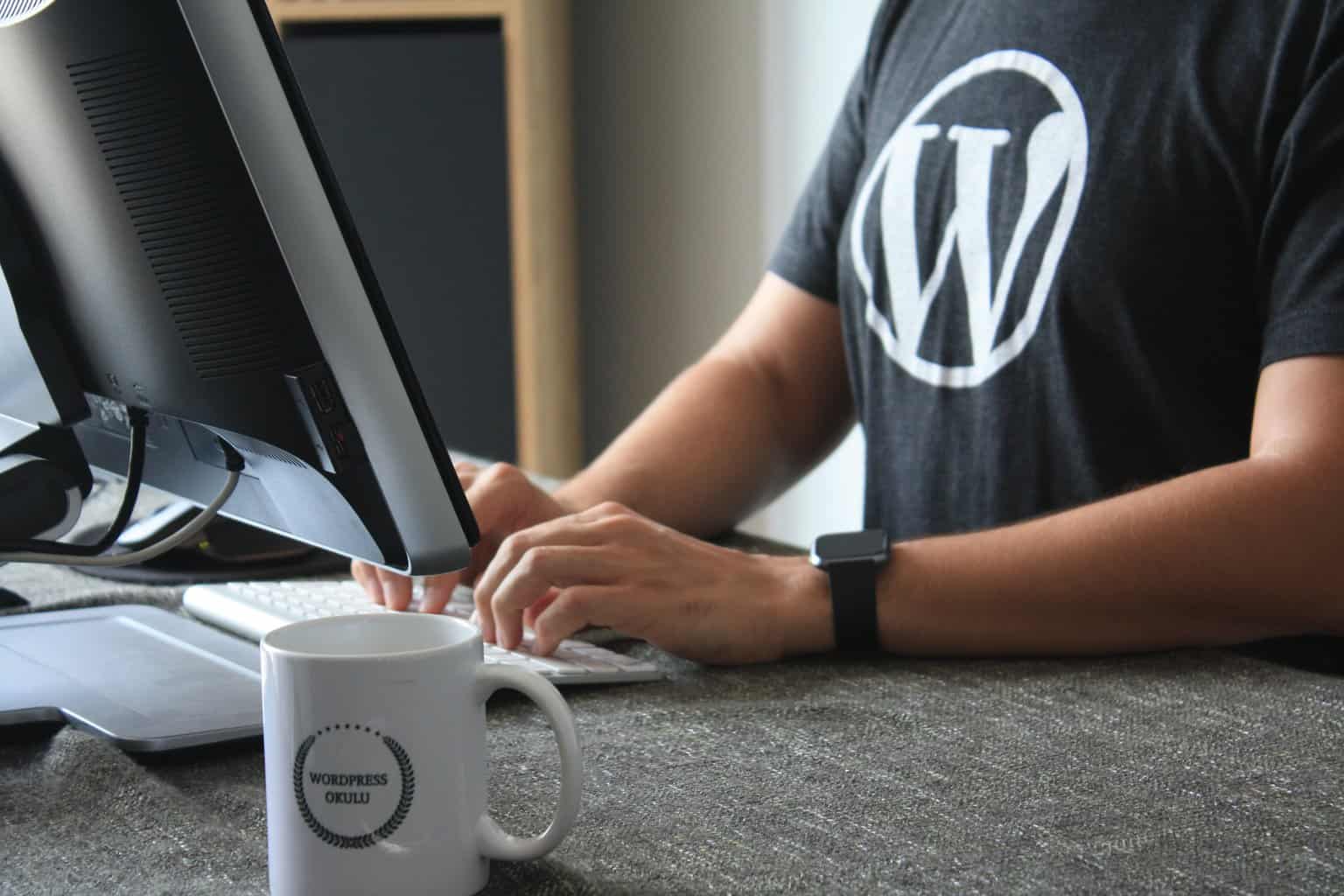
26 Apr How to Optimize Your WordPress Website
In today’s fast-paced environment, WordPress websites serve as the digital storefront for many online businesses. Optimizing them is crucial to leave an excellent first impression on potential customers, as you have to provide them with the best speed, performance, and user experience. In this article, we explore five different ways that you can use to optimize your WordPress website.
 Why Is Optimization Important?
Why Is Optimization Important?
If you have a WordPress website, you might have noticed that it can often be slow and unresponsive. This negatively impacts its user experience and performance. When a wordpress website is optimized, it loads faster, is more responsive, and is easier to navigate.
Optimization also encourages users to linger on your website and engage with your content. Additionally, it improves search engine rankings: Google and other search engines favor fast-loading websites since they provide a better user experience. If your website is poorly optimized, it can lead to slow load times, broken links, and an overall bad user experience, which can drive visitors away.
Optimizing Your WordPress Website
There are several steps that you can take to optimize your WordPress website. These include optimizing themes, images, and content and using caching and compression tools. Here is a detailed description of all of these steps.
1. Choose a Reliable Host Provider
Choosing a reliable hosting provider is one of the most crucial steps in optimizing your WordPress website. A reliable hosting provider ensures minimized downtime and load times. However, a poor host can lead to frequent website crashes and a frustrating user experience. You must consider several factors before choosing a reliable host provider for your website, such as:
- Provider’s uptime guarantee: Uptime guarantee is essential to ensure that your customers always have access to your services. Look for a provider with a high uptime guarantee (ideally, 99.9%) to ensure your website is always running.
- The provider’s server location: Always choose a provider that can offer servers close to your target audience. Local servers ensure faster load times and a better user experience.
- Customer support: All good host providers offer 24/7 customer support. This guarantees timely fixes to any issues that can prolong downtimes for your website.
2. Optimize Your WordPress Theme
The theme of your website plays a crucial role in its performance and user experience. If the theme is poorly designed, your website can develop slow load times and poor mobile responsiveness. It is crucial to have a well-designed and optimized theme that can significantly improve your website’s speed, usability, and SEO.
When choosing a theme for your WordPress website, consider several factors, like its page speed score and SEO features. A page speed score measures the performance and speed of a webpage; it relies on several factors, such as time to first byte and server response time. You can use tools like GTmetrix or Google PageSpeed Insights to check the theme’s page speed score. You can also check the search engine optimization of a theme with built-in features, like schema markup, breadcrumb navigation, and optimized headings.
3. Use Caching and Compression Tools
Caching and compression tools can significantly speed up WordPress site. Caching temporarily stores the frequently accessed data on your site, such as web pages and images. When this data is temporarily stored, it reduces the server load and improves website speed.
Conversely, compression reduces load times by removing unnecessary data like white spaces and comments. Several caching and compression tools can help optimize your website’s performance. Some popular ones include WP Super Cache, W3 Total Cache, and WP Rocket. They offer various caching options like page caching, object caching, database caching, and compression options like Gzip compression.
4. Optimize Your Content
The content of your website is the primary source of its user experience and SEO. It must be engaging, relevant, and optimized for search engines to drive traffic and conversions. If it is poorly written, irrelevant, or duplicated, it can harm your website’s performance and SEO.
Keywords can improve your webpage’s SEO, and the heading structure makes it more readable and understandable. Similarly, the internal and external links provide context to the given information and improve the site’s credibility.
 5. Optimize Your Images
5. Optimize Your Images
Images have a crucial role in maintaining the functionality and design of your website. However, they can increase the load times with a large file size. When the images on your website are not optimized, they can occupy a lot of space on your server, causing prolonged rendering times.
Generally, it is a good idea to compress your images to reduce their file size without affecting their quality. For the same reasons, resizing your images to the appropriate dimensions before uploading them to your website is also a good practice.
Using the proper file format to improve your website speed is also essential. For example, png format is used for logos and graphics, whereas jpeg is suitable for paragraphs. Newer formats like WEBP load faster and take up less space.
Optimize your images and videos using descriptive filenames, alt tags, and captions to make them easily understandable for search engines. Descriptive file names that contain the relevant keywords can help improve the SEO of your website. They also make your images more discoverable on search engine results pages.
6. Use a Content Delivery Network
A content delivery network or CDN refers to a network of servers located in different geographical locations. It improves the efficiency of the content delivery process by caching the website content and delivering it to the user from the closest server.
Whenever users request data from the website, they are automatically redirected to the server that is geographically closer to them. This is useful for users located far from the website’s origin server. It reduces the latency and load times of the website.
This delivery process reduces the time it takes the website to load. Some popular CDN plugins for WordPress include Cloudflare, MaxCDN, and Amazon CloudFront. They offer features like global server coverage, image optimization, and real-time analytics.
Endnote
Website optimization is crucial for improving its performance and providing a better user experience for your visitors. Remember to choose a reliable hosting provider, optimize your WordPress theme, content, and images, use caching and compression tools, and set up a content delivery network (CDN). By implementing these optimizations, your website will load faster, rank higher in search engine results, and provide a better experience for your visitors.



No Comments