
17 Jun One-stop solution for integrating Google Analytics and Google shopping with your woocommerce store – Conversios.io
In the analytical business world, we all operate nowadays there’s never been a greater emphasis on data gathering and processing, especially for webshops. You’ll want to get data from the moment a visitor and potential customer gets to your site to when the purchase is finalized and everything in between.
Within this jumble of data, a critical role is assigned to conversions. In essence, it’s the ultimate goal you look to achieve – sell products. It doesn’t matter how much time a visitor spends on your pages, how many products he/she browses through, or even how many items wind up in the cart – if the sale isn’t finalized (or converted) the whole sequence is a moot point.
To maximize your earning potential, as we’ve said, you’ll need to collect all data and make informed decisions based on those numbers. None of this is done manually, simply because you don’t have the time to filter through everything that’s coming in and that can be potentially relevant to your cause. Google Analytics is one of the best tools around for automating the process.
The moment you see the name Google, the value of software grows, and in this case, the sheer quantity of data is staggering. The quantity subsequently leads to quality, as anyone who’s ever dealt with statistical analysis will tell you. While Google Analytics is the best option to gather data, it’s not the only Google service worth considering. Google Merchant Center or Google Ads are prime examples of premier services that can bring a business to a whole new level.
Conversios is a WooCommerce free plugin that’ll enhance your business across the board by integrating all of the above in a single dashboard.
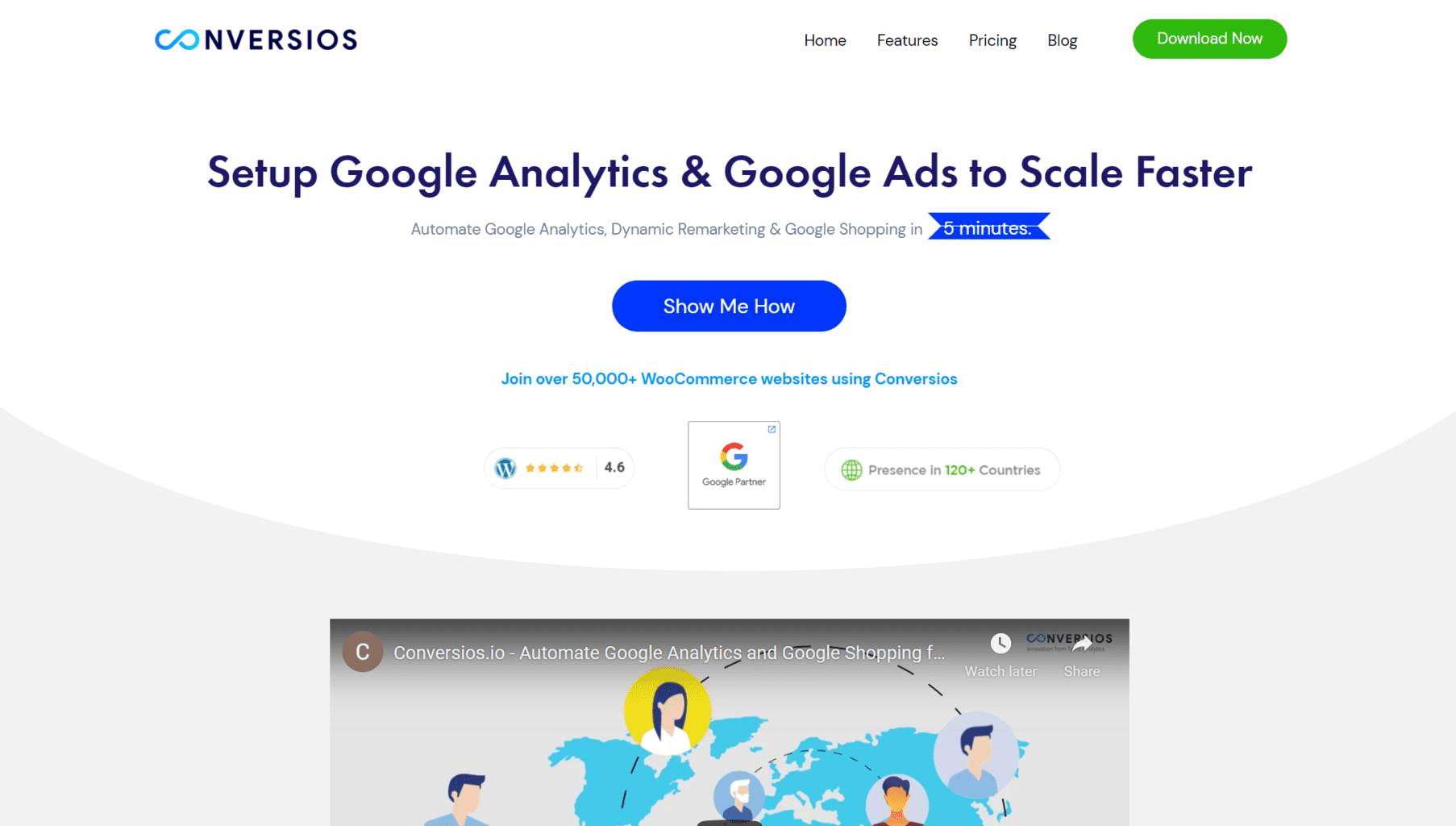 Making the Connection to Google
Making the Connection to Google
The connection to the various Google services needs to be made after you’ve installed the plugin. To be specific, this is everything you’ll be using, all of it controlled from the same tab:
- Conversios – the plugin that ties everything together.
- Google Analytics – your hub for data collection and analysis.
- Google Ads – enables ad campaigns featured on Google results pages, regardless of your site’s organic placement in the results.
- Google Merchant Center – directly connects your WooCommerce and your products to Google making them that much more accessible.
Naturally, you’ll need a Google account that has access to all of these services to integrate them all into the interface. If you have them, you can then use existing Google Analytics (UA/GA4), Google Ads, and Google Merchant Center accounts to connect with the plugin, or if you don’t you can create GAds & GMC accounts within the plugin.
The Reports
After everything’s set up, you’ll start analyzing the various reports coming your way. Conversios is a plugin that integrates both Universal Analytics and Google Analytics 4. It uses the Google Analytics 4 dashboard as a backend interface, which is designed to function as an all-in-one tool where you just switch between sections and never have to leave the window.
Additionally, you can also use the UA dashboard which is separate. Don’t worry, you won’t have to do double the work, because the two share a link. It’s important to note why GA4 is so important here because it’ll become the only Google Analytics tool next year. Handling conversions is much bigger in scope than comparing the number of visitors to the number of purchases (although this is also a valid statistic). The key is to find connections that relate to that rudimentary ratio, however, and those come from a variety of sources.
Products
One of the very first things you ought to do is look at your products. How they’re performing and how people are getting to them.
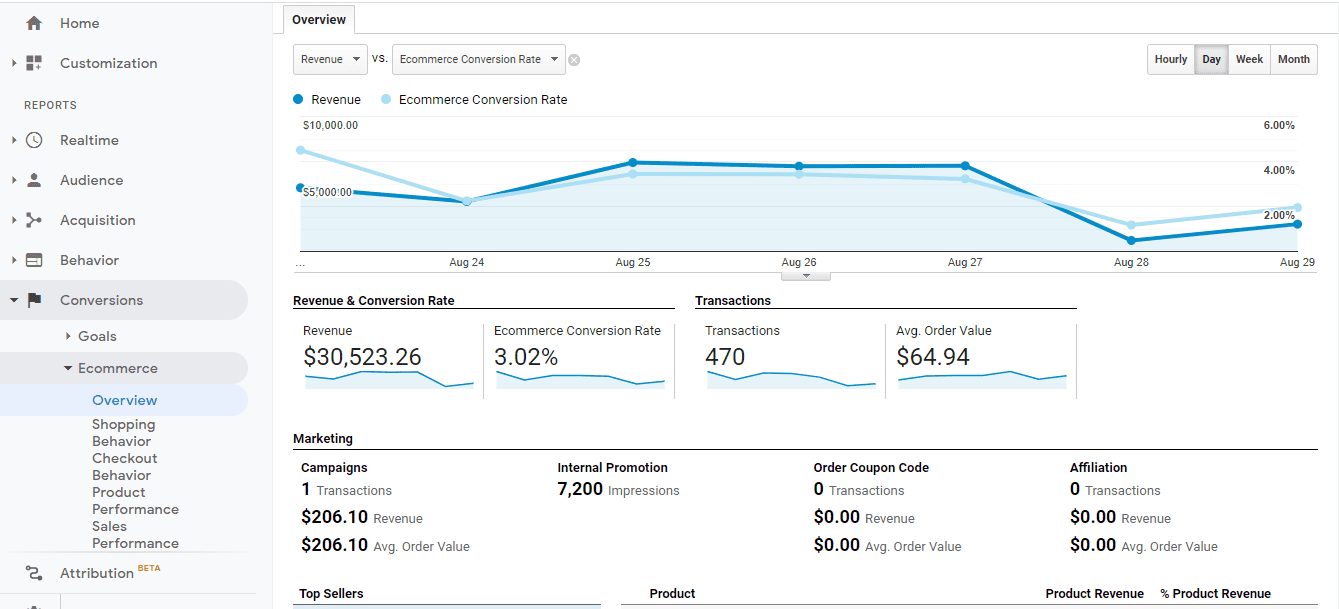 You’ll need to compare the successful conversion with the revenue gained. If conversions are high, but revenue is low, chances are your highest selling products aren’t your expensive products, which isn’t a good thing. You’ll have to sell much more products at lower prices to compensate for the price difference.
You’ll need to compare the successful conversion with the revenue gained. If conversions are high, but revenue is low, chances are your highest selling products aren’t your expensive products, which isn’t a good thing. You’ll have to sell much more products at lower prices to compensate for the price difference.
On the other hand, if conversions are low, but revenue is high you need to address why so many visitors aren’t buying. This situation could be market-specific – if you’re selling high-end watches, for example, chances are conversion won’t be high regardless of your actions, but the very high prices mitigate the difference.
Moving away from the prices, the second thing to do is check out the detailed product performance.
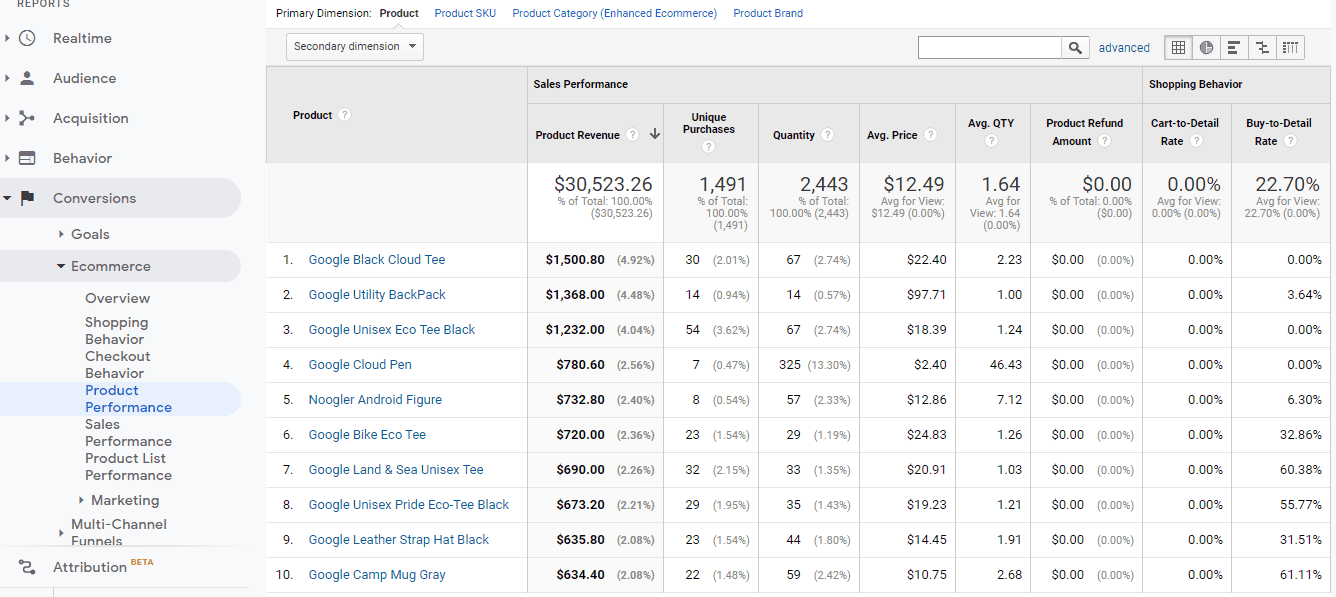 Are the most sales coming directly from the home page, or through the product page, how many times they were abandoned when already in the cart, their share in product sales (in revenue and number of sold units), etc. When put together, this data will enable you to pinpoint your best products, your underachievers, and overachievers, the ones that require additional resources to flourish, the ones that are probably best to let go, and much more.
Are the most sales coming directly from the home page, or through the product page, how many times they were abandoned when already in the cart, their share in product sales (in revenue and number of sold units), etc. When put together, this data will enable you to pinpoint your best products, your underachievers, and overachievers, the ones that require additional resources to flourish, the ones that are probably best to let go, and much more.
Product management is a big part of a successful business and there’s a lot of work that goes into it. Knowing the reasons behind the numbers you can take action. Bundling underachievers with better performing similar products could potentially boost sales for example.
Similarly, you could use a different marketing approach that targets a specific audience, perhaps using social media or influencers. There are numerous examples of how you can shift your strategy, but all of them need to stand on solid ground which this type of data provides.
The final stage of the conversion process is the checkout and the most important thing for the product can be boiled down to a single metric – the view-to-cart/conversion ratio. It takes everything into account – how many times the product is viewed, how many of those views result in adding the product to the cart, and finally, how many of those will lead to conversions.
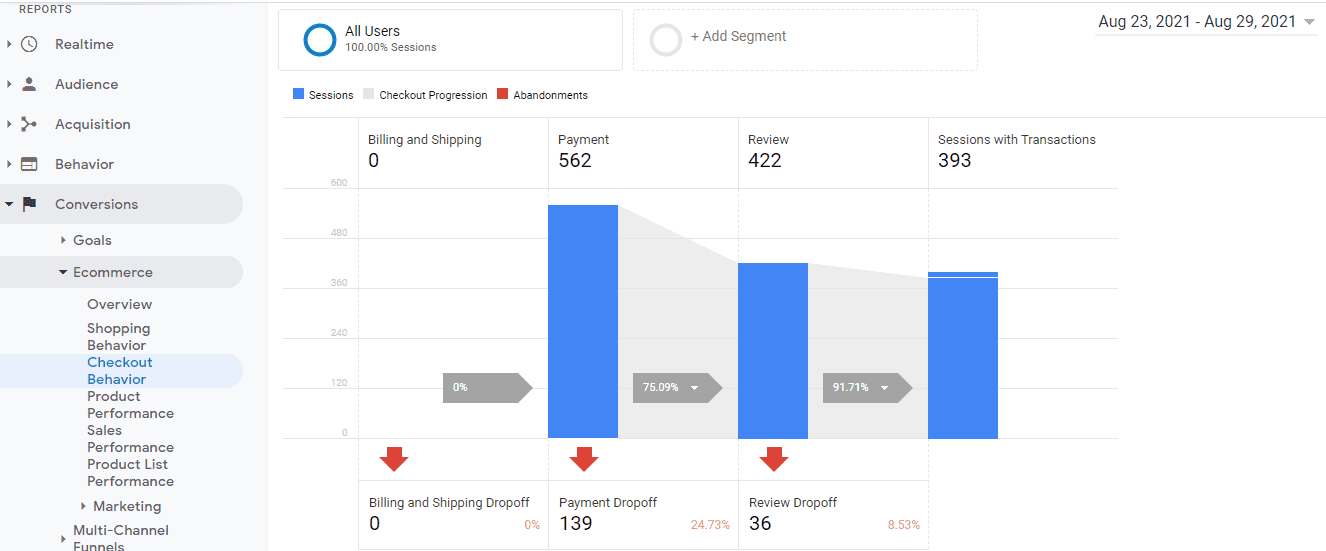 The checkout analysis is rounded up with a graph that highlights the payments that went through, customer reviews that are left, and the number of sessions that resulted in transactions i.e. if people are merely browsing your pages, or are they likely to buy something.
The checkout analysis is rounded up with a graph that highlights the payments that went through, customer reviews that are left, and the number of sessions that resulted in transactions i.e. if people are merely browsing your pages, or are they likely to buy something.
Getting feedback through customer reviews is a great way for your customers to interact both among themselves and with the site. If review numbers are low, you could potentially offer incentives like coupons, or extended warranties.
Profile Your Customers
Gathering data doesn’t stop with your products. It’s equally important to know your customers as well. Through Google Analytics you’ll be able to gather some basic data about them like their location, language, the device used for browsing, etc.
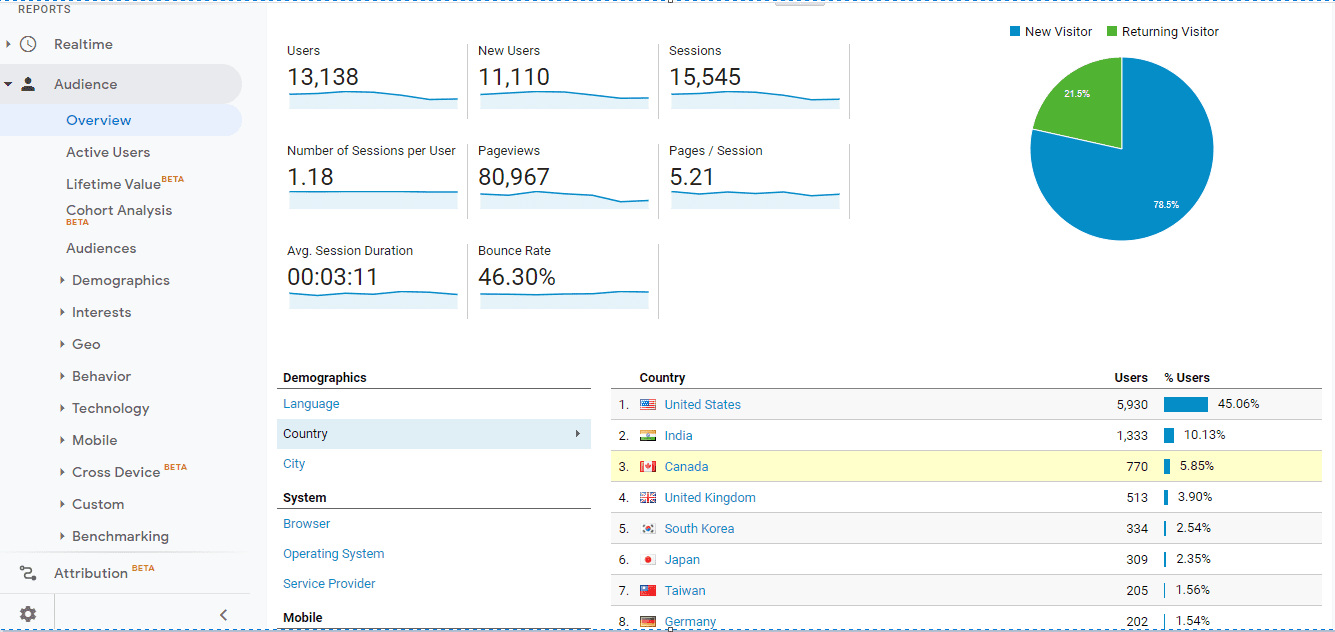 This data opens a whole new world of targeted promotions and customizations. From campaigns for country-specific holidays to localized versions of your pages that automatically detected the user’s language, it all goes a long way in making the shopping experience more comfortable, one the customers will gladly come back to.
This data opens a whole new world of targeted promotions and customizations. From campaigns for country-specific holidays to localized versions of your pages that automatically detected the user’s language, it all goes a long way in making the shopping experience more comfortable, one the customers will gladly come back to.
Knowing your customers isn’t limited to just their basic information, but also their behavior – how long they browse before purchasing or leaving, what pages are the most visited/least visited, etc.
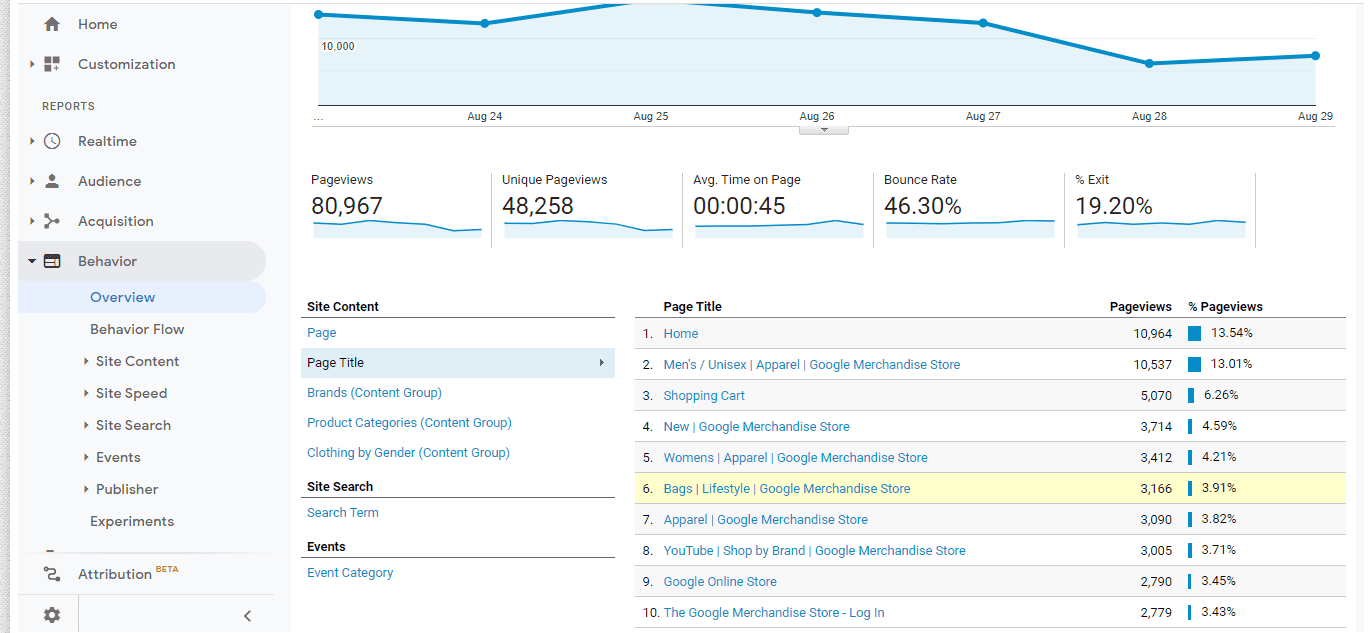 Finally, there’s also the acquisitions report which tracks the source of your conversions. More specifically, how your customer gets to your pages, and how does that lead to conversions. The most important information you’ll get out of this is the comparison between organic traffic (through searches) and traffic through paid promotions.
Finally, there’s also the acquisitions report which tracks the source of your conversions. More specifically, how your customer gets to your pages, and how does that lead to conversions. The most important information you’ll get out of this is the comparison between organic traffic (through searches) and traffic through paid promotions.
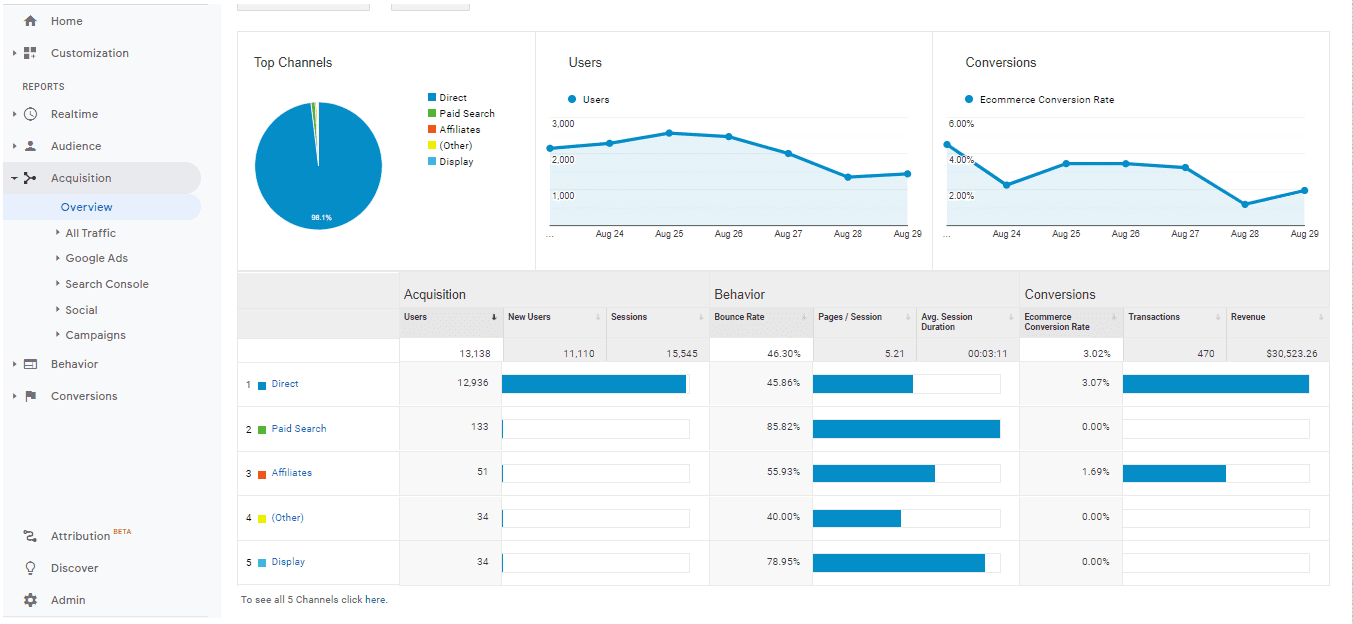 Naturally, you’ll want a bigger return for something you paid for, so if the numbers are similar, maybe you can save on promotions and still get the same results. Alternatively, if promotions bring in a much bigger crowd than organic means, it’s time to reassess your SEO rating and look to improve upon it.
Naturally, you’ll want a bigger return for something you paid for, so if the numbers are similar, maybe you can save on promotions and still get the same results. Alternatively, if promotions bring in a much bigger crowd than organic means, it’s time to reassess your SEO rating and look to improve upon it.
Expand Further
All the reports represent the core of the plugin, but with additional integrations, the provided features expand even further. The aforementioned Google Ads and Google Merchant Center bring all their goodies to your dashboard. Google Ads lets you track all your campaigns and see how they fare regarding both traffic and purchases.
You’ll also be able to set up remarketing tags that trigger specific events/actions like “view_item” or “add_to_cart”. If a purchase is abandoned, customers are prompted to recover their cart or check out the products again, potentially leading to purchases. In case you’re looking for a dynamic remarketing plugin, Conversios represents a great choice.
On the other hand, Google Merchant Center will enable you to sync up your WooCommerce products with that of the Center. Note that you’ll have to use the standardized Google Merchant Center attributes.
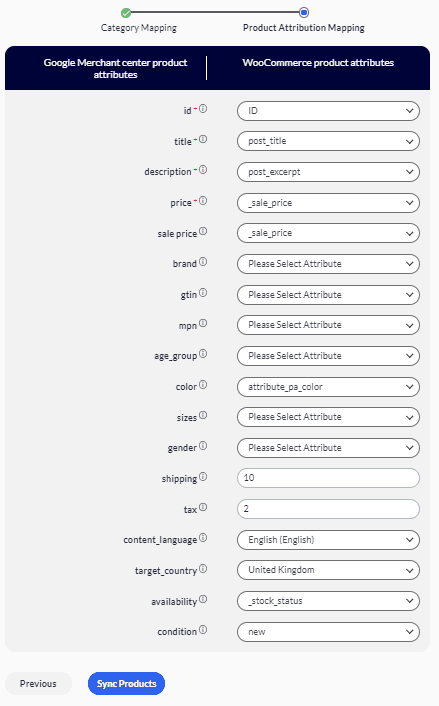 Once the products are synced up you can use them much more efficiently with Google Ads. Additionally, all products can be accessed in the Google shopping tab.
Once the products are synced up you can use them much more efficiently with Google Ads. Additionally, all products can be accessed in the Google shopping tab.
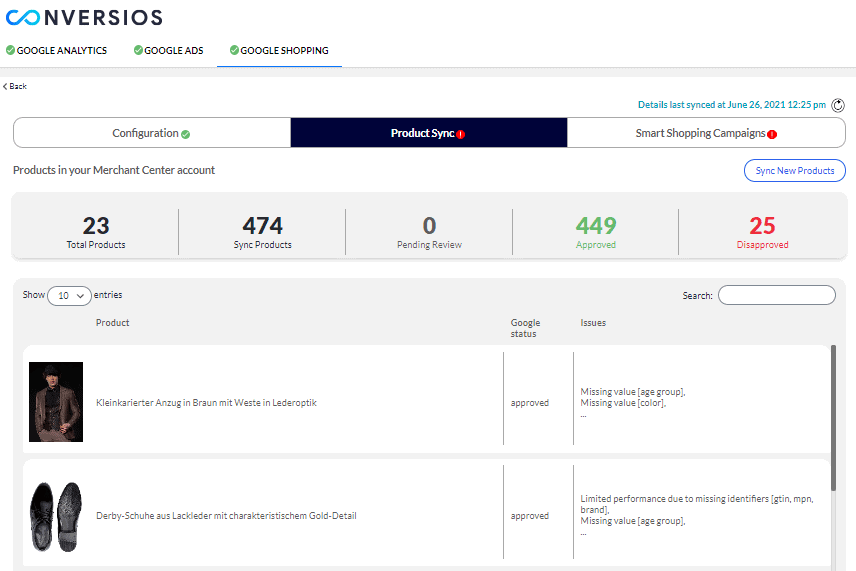 From there it’s easy to create Smart Shopping campaigns using every advantage Google offers like Google Search Partners, Google Display Network, YouTube, and Gmail. Keeping in touch with the times, you’ll be able to use the new Google Pmax (Performance Max) campaigns that were proved to have 12-14% higher conversions. Completing a full circle, you can then track all of these campaigns from the same UI you’ve been using to set them up.
From there it’s easy to create Smart Shopping campaigns using every advantage Google offers like Google Search Partners, Google Display Network, YouTube, and Gmail. Keeping in touch with the times, you’ll be able to use the new Google Pmax (Performance Max) campaigns that were proved to have 12-14% higher conversions. Completing a full circle, you can then track all of these campaigns from the same UI you’ve been using to set them up.
Finally, a more social media-oriented feature is the inclusion of Facebook Pixel conversion tracking which greatly improves the way you can track Facebook Ads results, giving you a whole other avenue to track conversions.
Summary
We could call Conversios the best WooCommerce free plugin and we wouldn’t be far off. However, since there are so many of those around let’s say it’s, at the very least, the best plugin for analytics, more specifically, the best plugin for Google Analytics for your WooCommerce-based webshop.
The setup is easy, the bulk of the features are free, with only a couple of enhanced ones being behind a paywall and the results are palpable. Begin tracking and raising your conversion today with Conversios, you won’t look back.



No Comments